Other Kubernetes distributions
Prerequisites
-
Installation prerequisites should be met
-
Install Stork
Add the cluster to Portworx Backup
-
In the home page, from the left navigation pane, click Clusters.
-
In the upper-right corner, click Connect cluster:
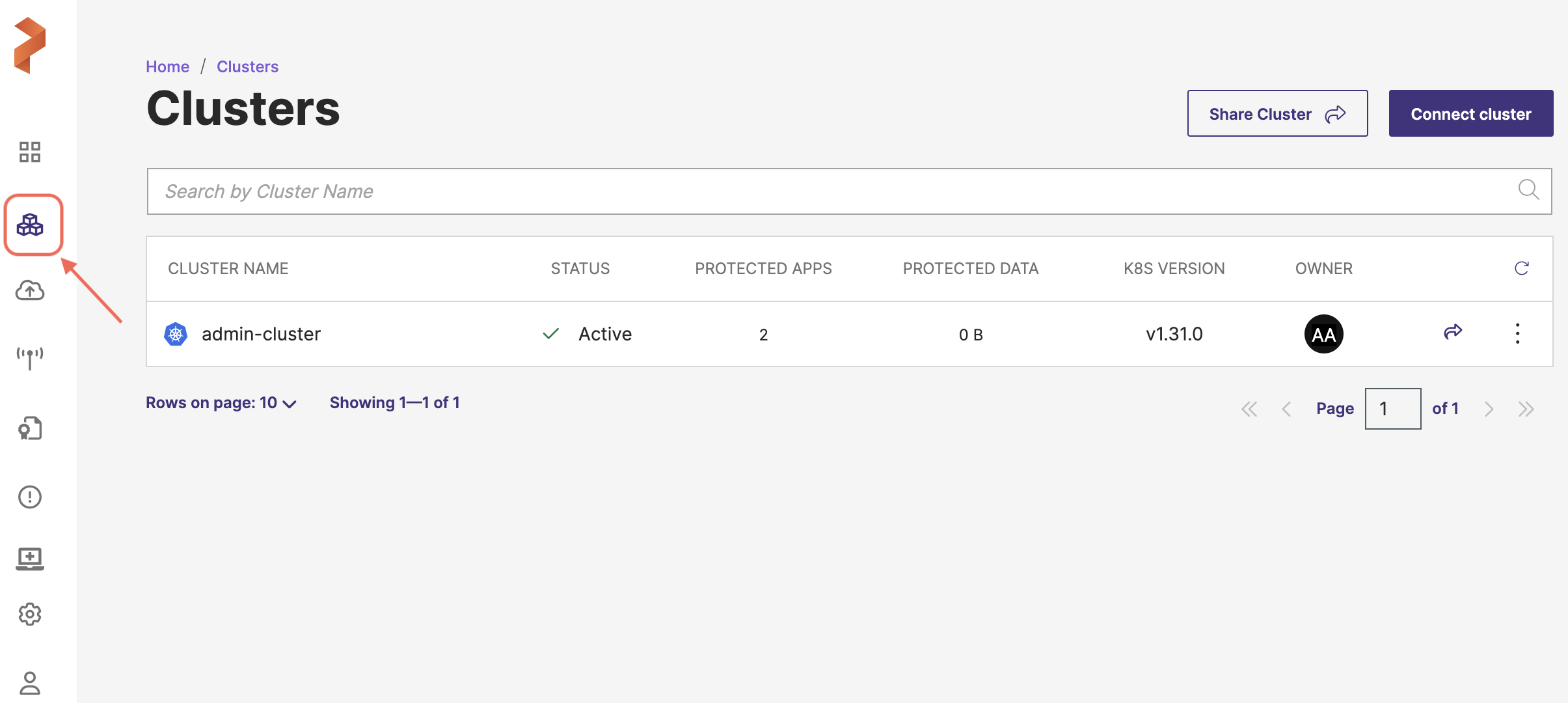
-
In the Add Cluster page, under Select Kubernetes Platform, select Others and then enter the cluster details:
-
Cluster name: enter a name for your cluster
-
Kubeconfig: retrieve the Kubeconfig from your cluster and paste it here or click Browse to upload it from a file
-
-
Select the Others radio button from the Kubernetes Service radio group.
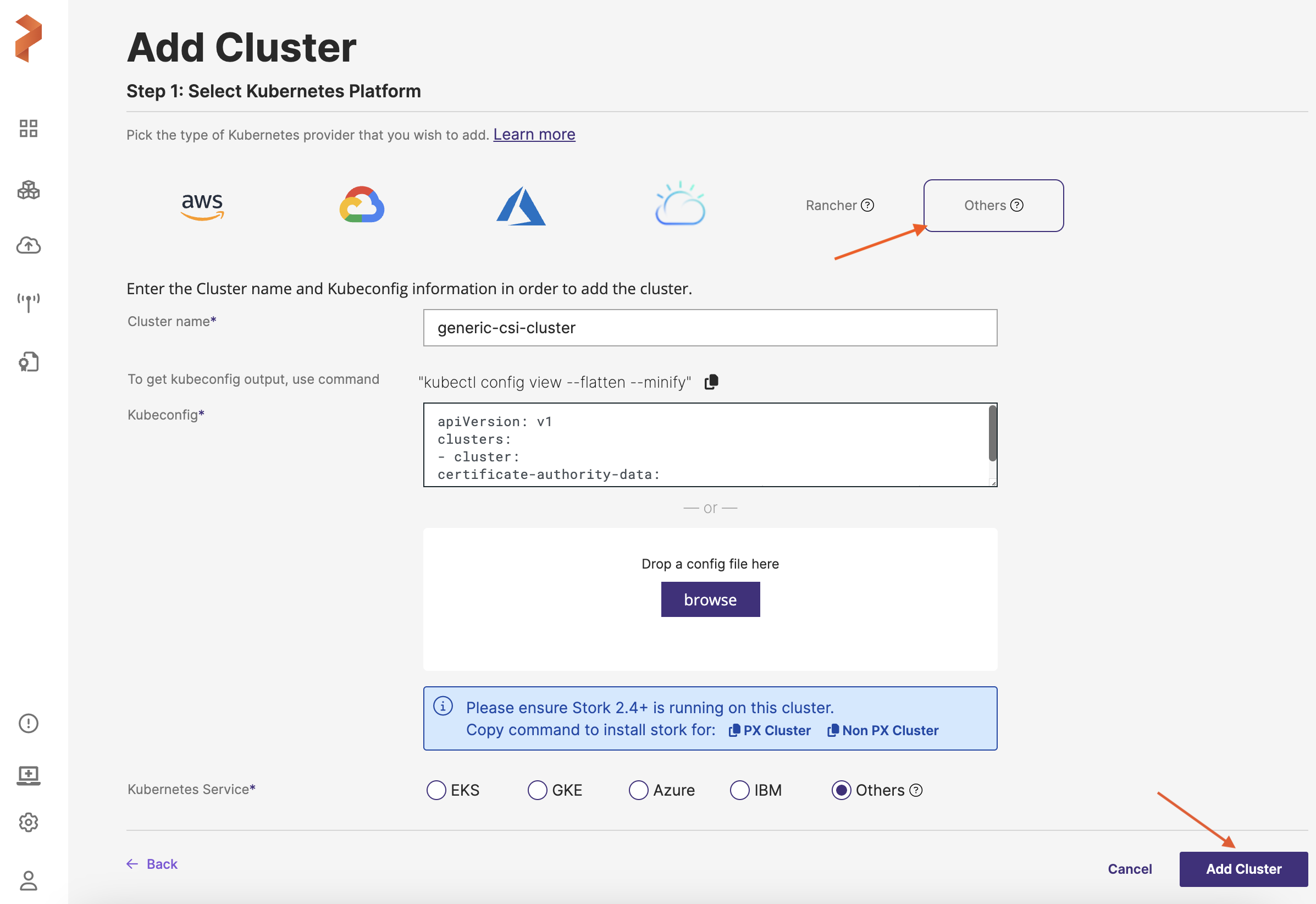
-
Click Add cluster.
An on-premises cluster gets added to Portworx Backup. Also, once the cluster is successfully added, you will be automatically redirected to the Cluster page.