Concepts
Portworx Backup (PX-Backup) is a Kubernetes backup solution that allows you to back up and restore applications, KubeVirt Virtual Machines (VMs) and their data across multiple clusters. Portworx Backup works with Portworx Central (a web console, that centralizes various features or products including Portworx Backup into a single user interface), allowing administrators or other users to manage backups and restores of multiple Kubernetes clusters through a web console. Under this principle of multi-tenancy, authorized users connect through authorization providers to create and manage backups for clusters and applications for which they have permissions (without reaching out to the administrators). Portworx Backup maintains a repository of available application backups and restores them to any destination cluster that a user has access to. Portworx Backup communicates with backup locations on regular-basis to check for the availability of new backups.
Portworx Backup architecture
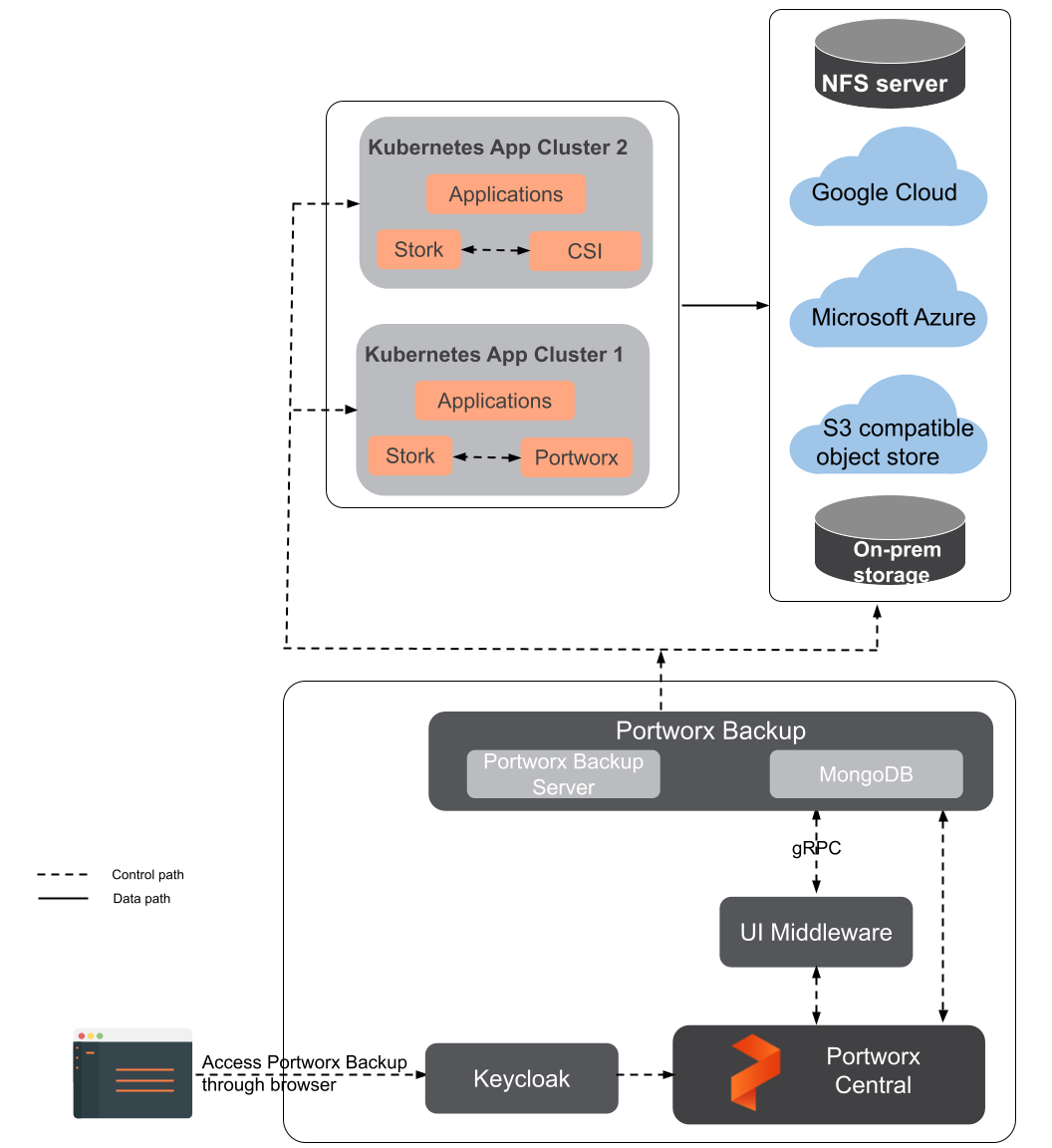
Understand how Portworx Backup works
Portworx Backup is compatible with any Kubernetes cluster, including managed and cloud deployments and integrates with the following major categories of storage providers:
- AWS S3
- S3 compatible object store
- Azure
- NFS
- EFS
- Google Cloud Filestore
- Azure file share
Portworx Backup supports taking backup on the following backup targets:
| Block storage (Data being backed up from) | File storage (Data being backed up from) |
|---|---|
|
|
Here is a list of some Kubernetes native resources that Portworx Backup can back up:
- ClusterRole
- ClusterRoleBinding
- ConfigMap
- Custom CRDs (via a CRD registration process)
- Custom resources
- DaemonSet
- Deployment
- Ingress
- Persistent Volume (PV)
- Persistent Volume Claim (PVC)
- Role
- RoleBinding
- Service
- Secret
- ServiceAccount
- StatefulSet
The Portworx Backup web console displays a platform-dependent list of resources it can back up for each type of cluster. Additionally, even for the same platform, the resource list depends on the applications of the namespace.
Portworx Backup provides namespace and label selectors, allowing you to create granular backups of the application you want. You can back up an entire namespace or use label selectors to select certain resources to back up. This selection method also helps preserve associated configuration and pod data, ensuring that you can leverage your backup data after restore. For example, Portworx Backup can back up a MySQL deployment containing pods, PVCs, and volumes tagged with a app = mysql label. You can apply the labels for your namespaces, resources and their backups with a key-value pair using the CLI and with Portworx Backup web console you can filter them when needed to create a backup. With this mechanism, Portworx Backup can back up stateful applications as easily as stateless ones. For more information on how labels work, refer to Labels in Portworx Backup.
You can create a schedule for your backups by creating an independent schedule policy that defines when backups must be created and how many rolling copies they should retain. After creating schedule policies, you can associate them with multiple backups.
Portworx Backup rules help you to eliminate manual preparation tasks and lets you minimize the interruptions to your cluster during backup operations. You can create pre-exec (freeze) or post-exec (unfreeze/thaw) rules that run before and after backups are taken. As with schedule policies, you can associate rules with multiple backups.
The following topics help you to know more about Portworx Backup:
📄️ Components
Learn about the various components of Portworx Backup
📄️ Stork
Learn about Stork and its role in backup and restore
🗃️ Web console
4 items
📄️ Backup Workflow
The Backup Workflow diagram explains how Portworx Backup (PX-Backup) manages scheduled and on-demand backups for Kubernetes applications, covering different volume types, storage backends, and resource backups
📄️ Backup types
This topic describes the various types of backups supported by Portworx Backup when different provisioners and drivers are involved in the backup creation phase. Refer Backup type matrix for more information on the types of backups that get triggered for the various options you choose in the web console during the backup creation operation for Portworx Backup 2.7.0 and above.
📄️ Parallel Backup Schedules
The parallel backup schedule feature ensures timely and reliable backups by triggering scheduled backups even if a previous backup process is still ongoing, addressing delays caused by large volumes or limited bandwidth.
📄️ Portworx Backup Job Pods
Overview of Portworx Backup and Application cluster job pods, their roles, and responsibilities across backup, restore, and maintenance workflows.
📄️ Rancher RBAC Integration
Learn how px-rbac-mapper integrates Rancher RBAC with Portworx Backup to filter namespaces based on user access controls and LDAP group membership
📄️ Password Policy
Password policy and requirements for Portworx Backup database components