Add OCP Clusters
Prerequisites
-
Installation prerequisites should be met
-
Stork installed on all application clusters
-
An OCP cluster available over network
Add OCP cluster to Portworx Backup
-
In the home page, from the left navigation pane, click Clusters.
-
In the upper-right corner, click Connect cluster:
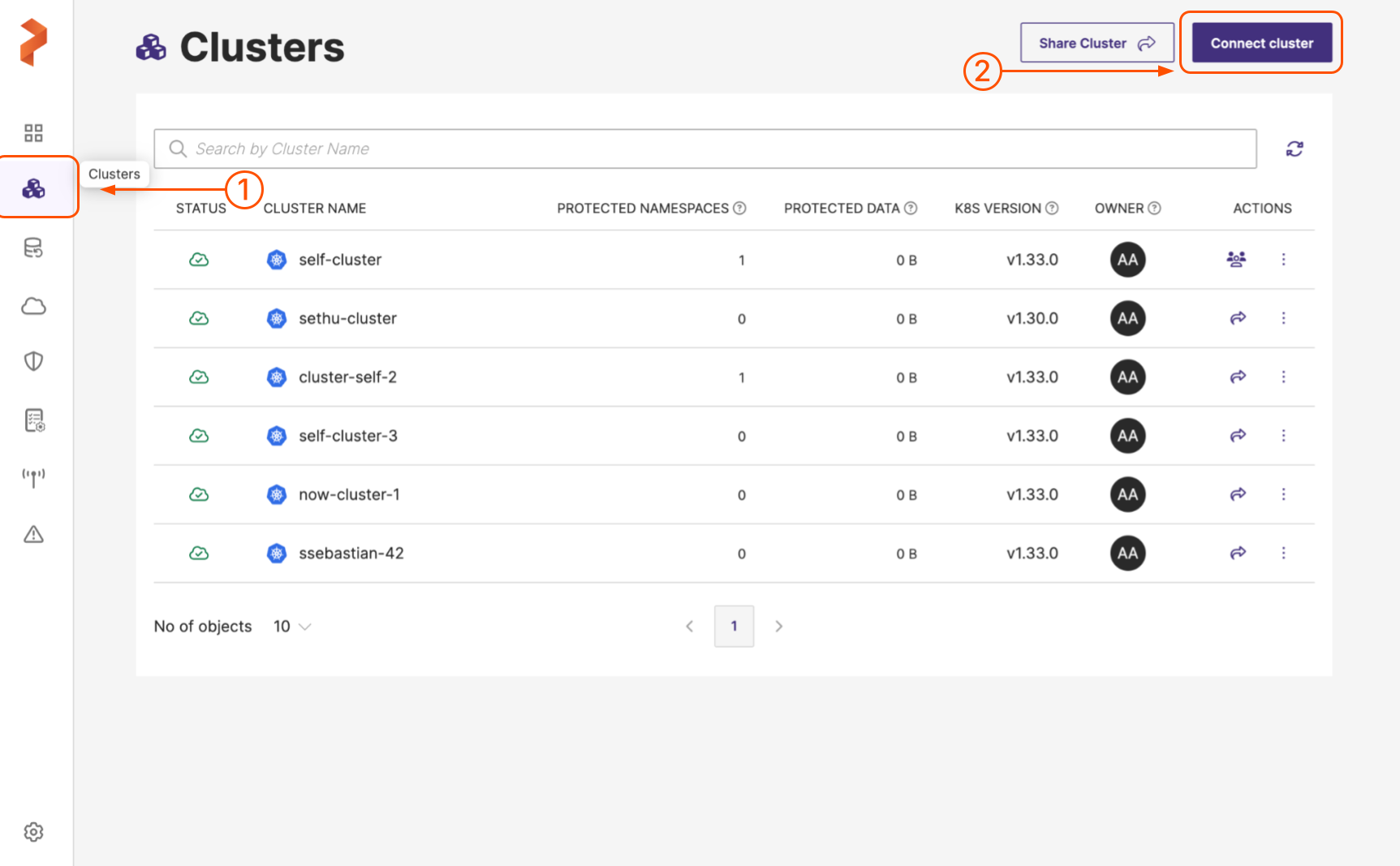
-
In the Add Cluster page, under Select Kubernetes Platform, select Others and then enter the cluster details:
-
Cluster name: enter a name for your cluster
-
Kubeconfig: retrieve the Kubeconfig from your cluster and paste it here or click Browse to upload it from a file
-
-
Select the Others option from the Kubernetes Service radio group
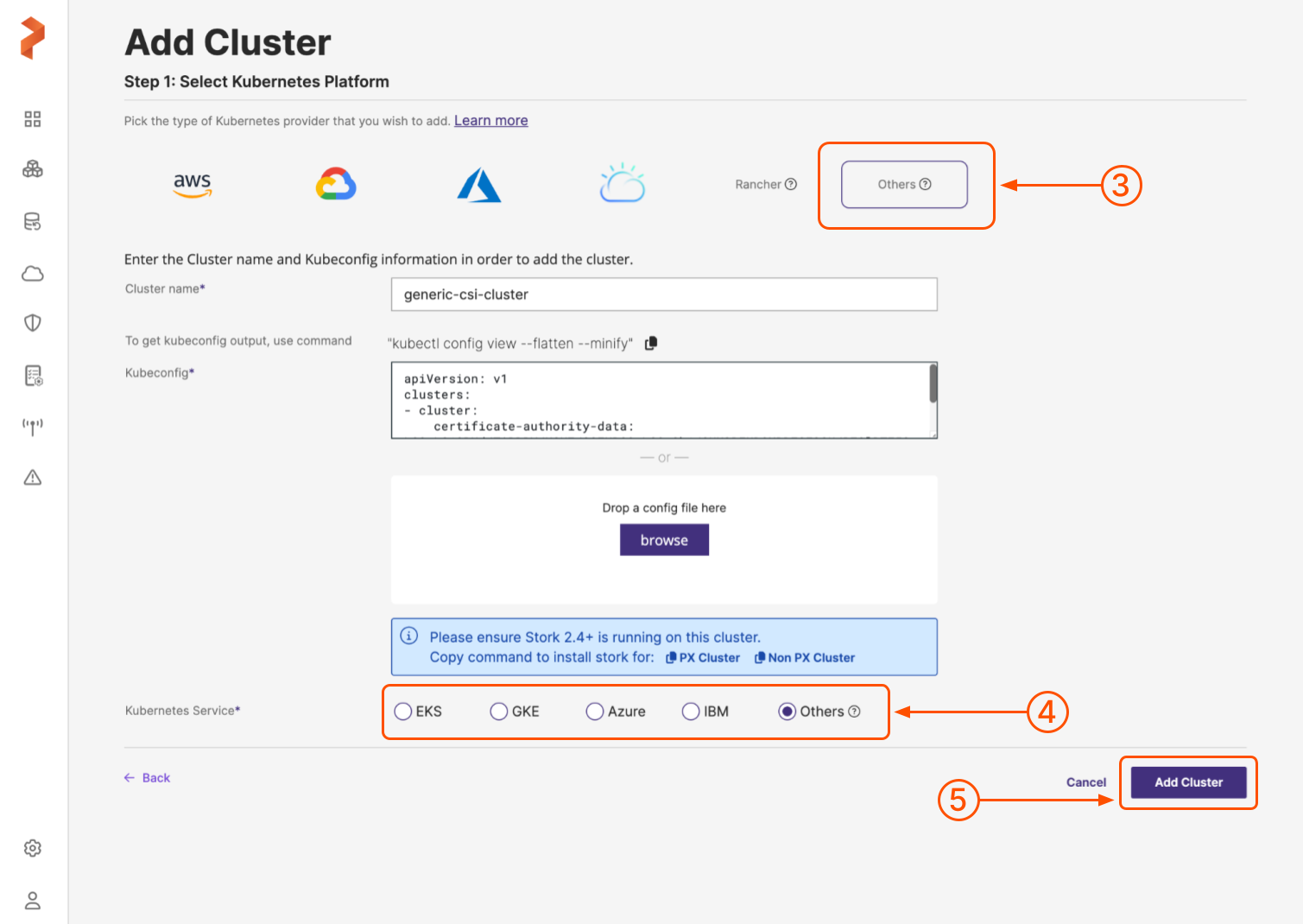
-
When you're done, select the Add cluster button.
Portworx Backup adds your OCP cluster and to view the added cluster in the web console, go to the left navigation pane and click Clusters icon.
Update Stork deployment spec with add hostNetwork: true and wait for the Stork pods to restart before you take a backup (on S3 object store-based backup location and not for NFS backup locations) in OpenShift Cluster Platform (OCP) on cloud like ARO, ROSA, and ROKS on AWS/S3 compatible object store environments.