Label Resources
Kubernetes allows you to selectively apply required labels to the resources of a namespace with a key-value format using the CLI. Portworx Backup UI enables you to filter those labeled resources with the label and then take a backup of all such resources of the selected namespace.
For example, consider two namespaces, ns1 and ns2. For the sake of brevity, assume that ns1 has label x=y and ns2 has no label. Again consider a resource called configmap1 in ns1 and configmap2 in ns2. When you apply a resource label a=b on configmap1 and configmap2 using the CLI, the resource label gets applied to both the resources regardless of which namespace it belongs to.
If you filter a namespace in Portworx Backup with x=y and resource label as a=b, only ns1 gets displayed in the list. When you create a backup of ns1, Portworx Backup displays and fetches only conifgmap1 belonging to ns1 for the backup.
To filter and then back up the resources with preset labels:
-
Type the label name in the Add resource label field and press Enter.
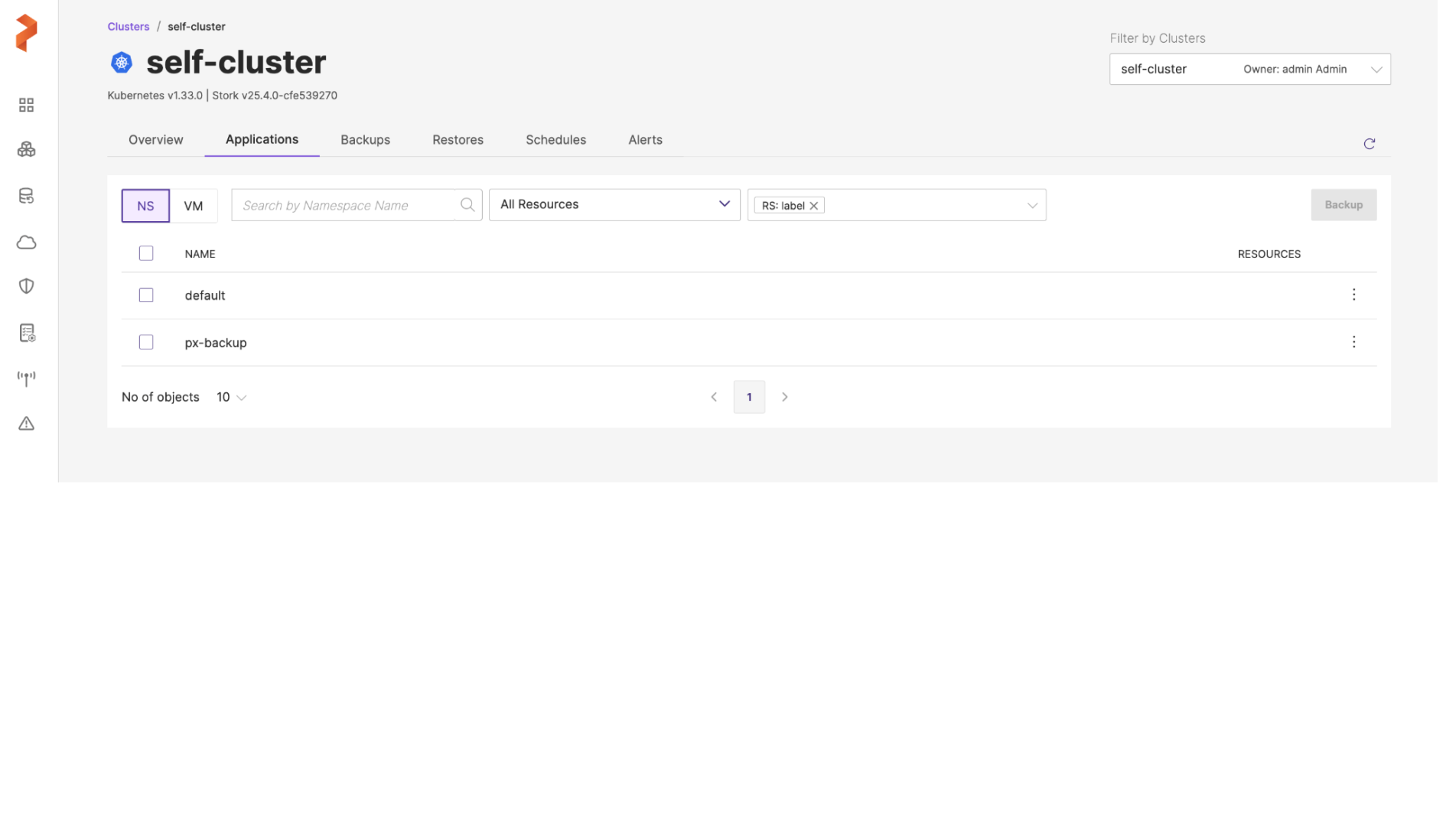
-
Select the required namespace(s) and then click Backup:
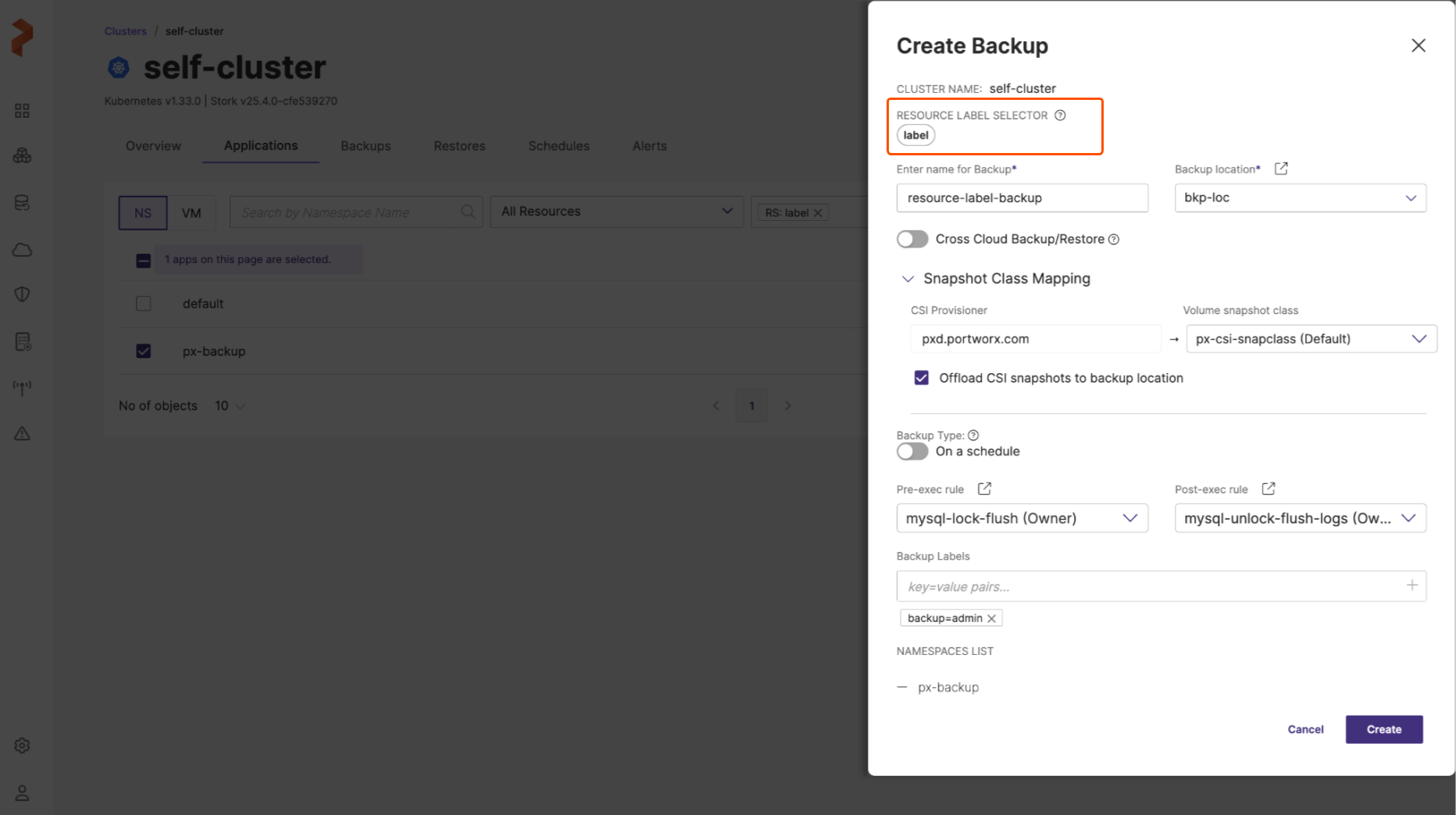 note
noteThe label used to filter appears under the RESOURCE LABEL SELECTOR field of Create Backup window.
-
Click Create to back up only the labeled resources of the selected namespace(s).
note- If the selected namespace does not include resources with preset labels, then Portworx Backup ignores those resources for backup.
- For scheduled backup of resources, Portworx Backup checks for resources with preset labels in only those namespaces that were selected during the creation of backup.
- You can modify the resource labels only when your backup type is scheduled backup. For more information, refer to Schedules.