Add Rancher Cloud Account
You need to add a Rancher cloud account in Portworx Backup before adding a Rancher cluster if you need to map projects for Rancher clusters.
To add a Rancher cloud account:
-
Login and access Portworx Backup home page.
-
Select Cloud Settings from the left navigation pane. Under Cloud Accounts, choose the + Add button:
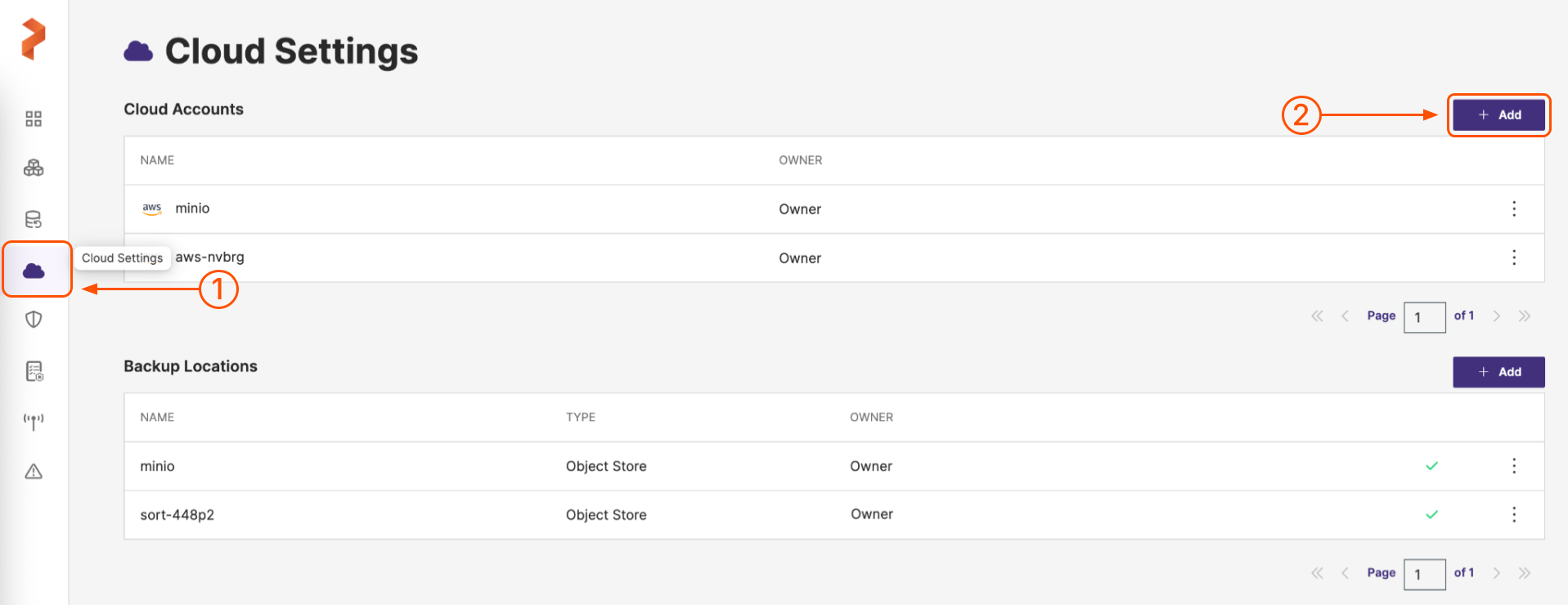
-
On the Add Cloud Account page, choose a cloud provider: Rancher from the drop-down list in the Please choose a cloud provider input field.
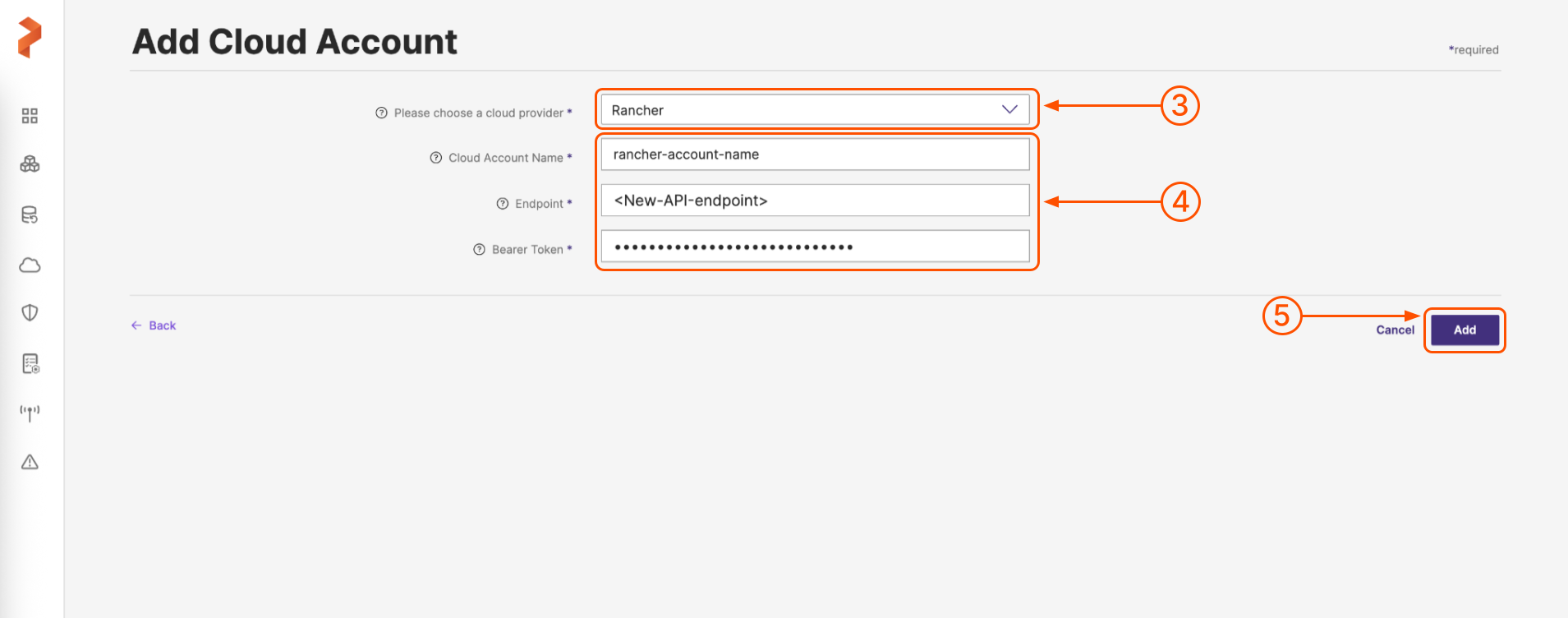
-
Populate the fields on the Add Cloud Account page as follows:
- Cloud Account Name: Enter a descriptive cloud account name.
- Endpoint: Enter the Rancher API endpoint using the format
<protocol>://<hostname>:<port>/v3. - Bearer Token: Enter the secret key. Refer Create users and Create API keys for instructions to fetch endpoint and secret key.
-
When you're done, select the Add button.
You can edit the Rancher cloud account to update the Endpoint (when setup changes) and Bearer Token (if the secret key expires) when needed.