Install Portworx Operator on OpenShift
-
From your OpenShift UI, select OperatorHub in the left pane.
-
On the OperatorHub page, search for Portworx and select the Portworx Enterprise or Portworx Essentials card:
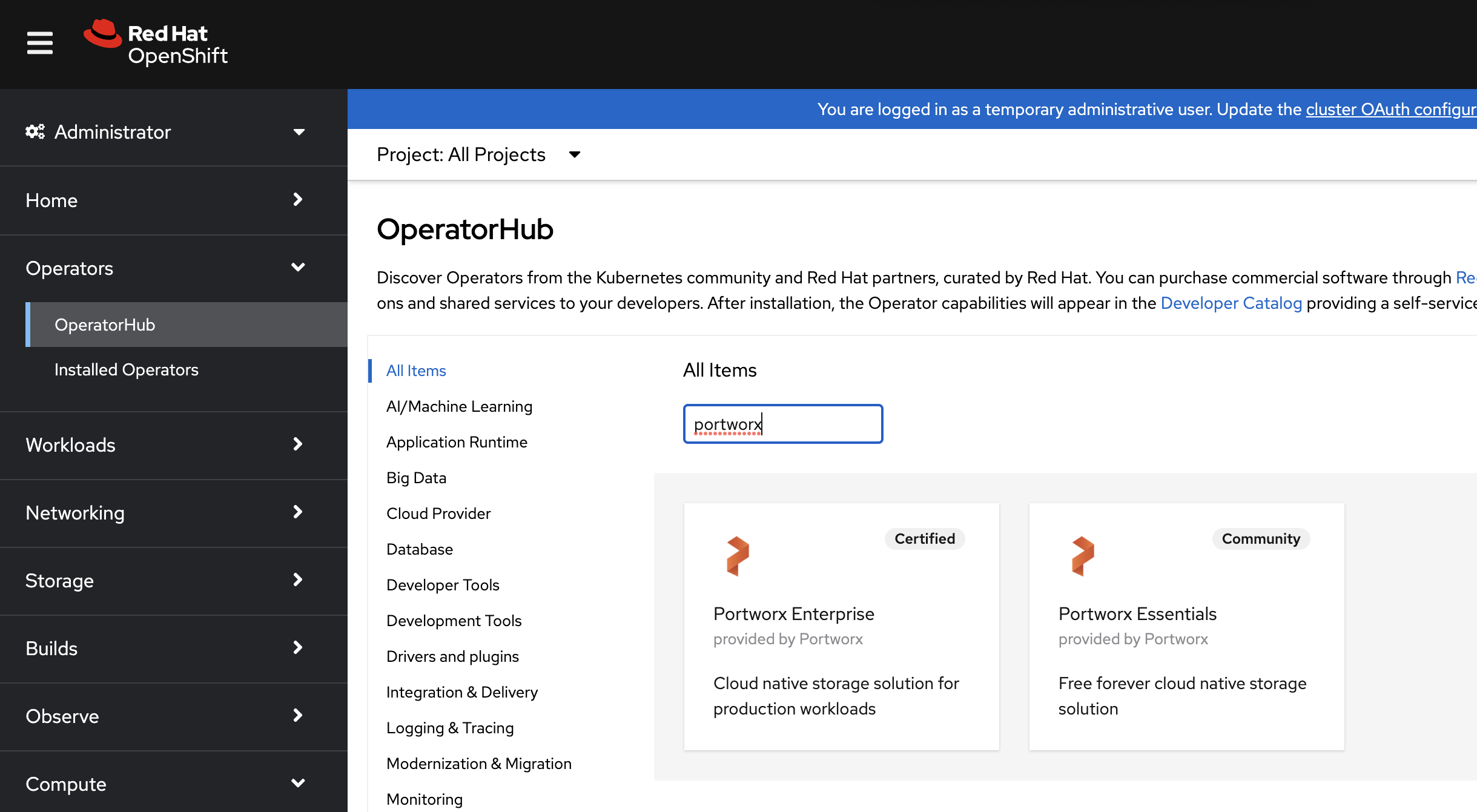
-
Click Install to install Portworx Operator:
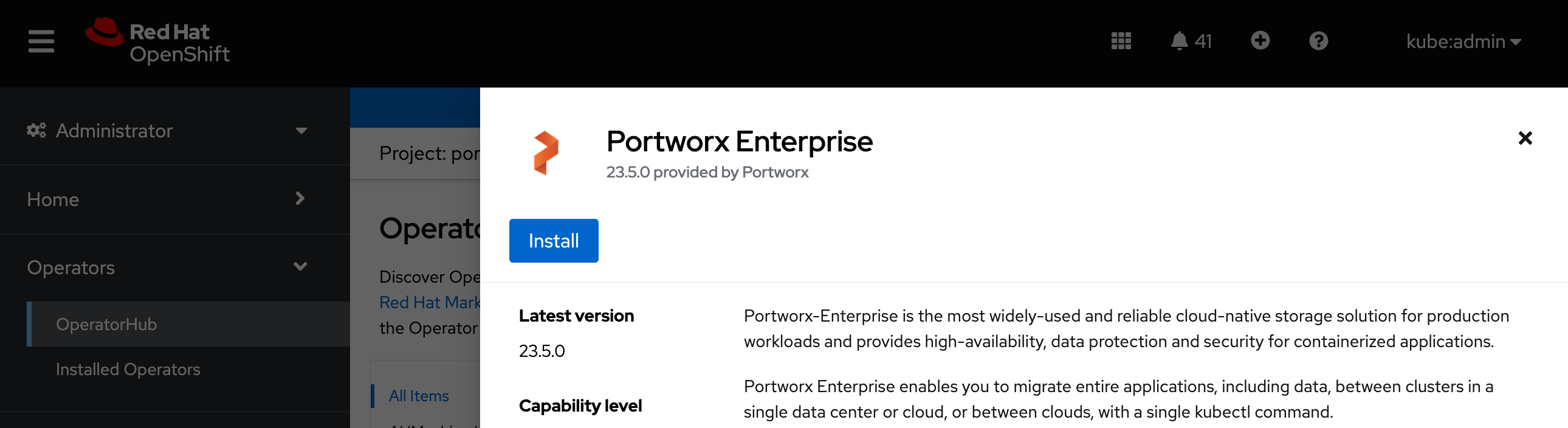
-
Portworx Operator begins to install and takes you to the Install Operator page. On this page:
- Select the A specific namespace on the cluster option for Installation mode.
- Choose the Create Project option from the Installed Namespace dropdown.
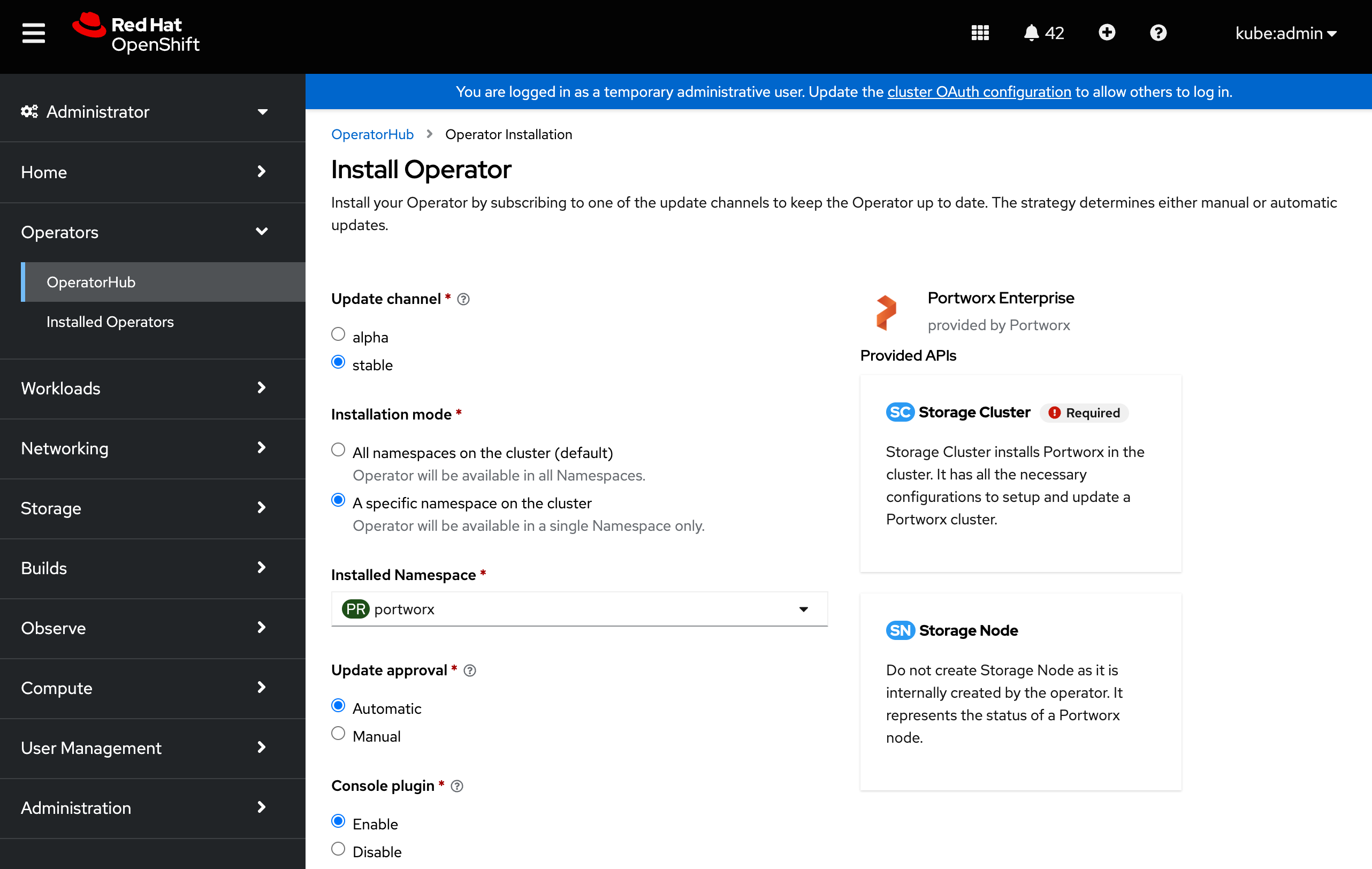
-
In the Create Project window, provide the name
portworxand click Create to create a namespace called portworx. -
To manage your Porworx cluster using the Portworx dashboard within the OpenShift UI, select Enable for the Console plugin option.
-
Click Install to deploy Portworx Operator in the
portworxnamespace.