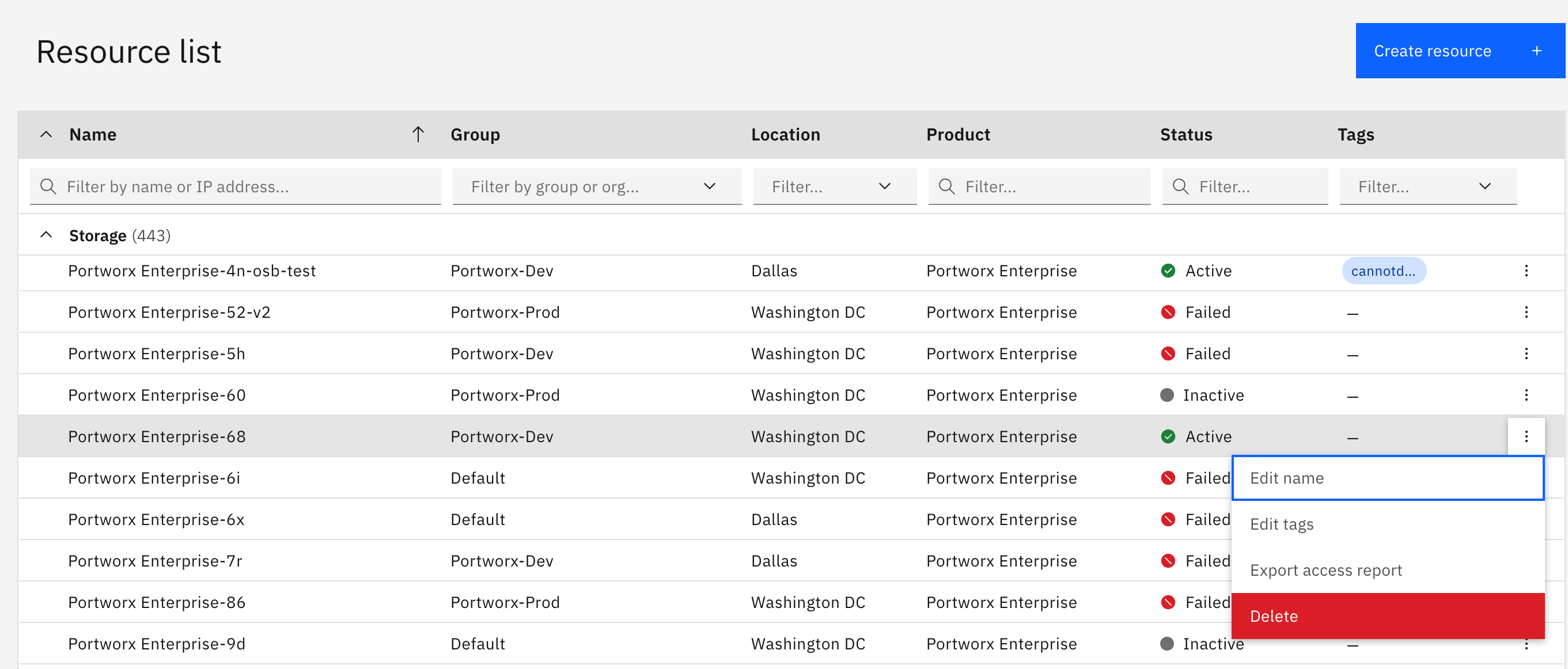ibm-uninstall-px
Remove storage objects from the IBM dashboard
After deleting your Helm deployment, navigate to the IBM dashboard and follow these steps for housekeeping:
-
In the left pane of your dashboard, click Resource List.
-
Search for and select the Portworx resource in the Storage section associated with your Portworx installation.
-
Click the Delete option from the ellipsis menu to remove the resource as shown in the following figure: