Data service details
This topic explains all features available in the deployed data service details page.
Prerequisites
- A deployed data service
To view the data service details dashboard:
- Expand any of the data services listed on the Data Services Overview page.
- Select the View Details button.
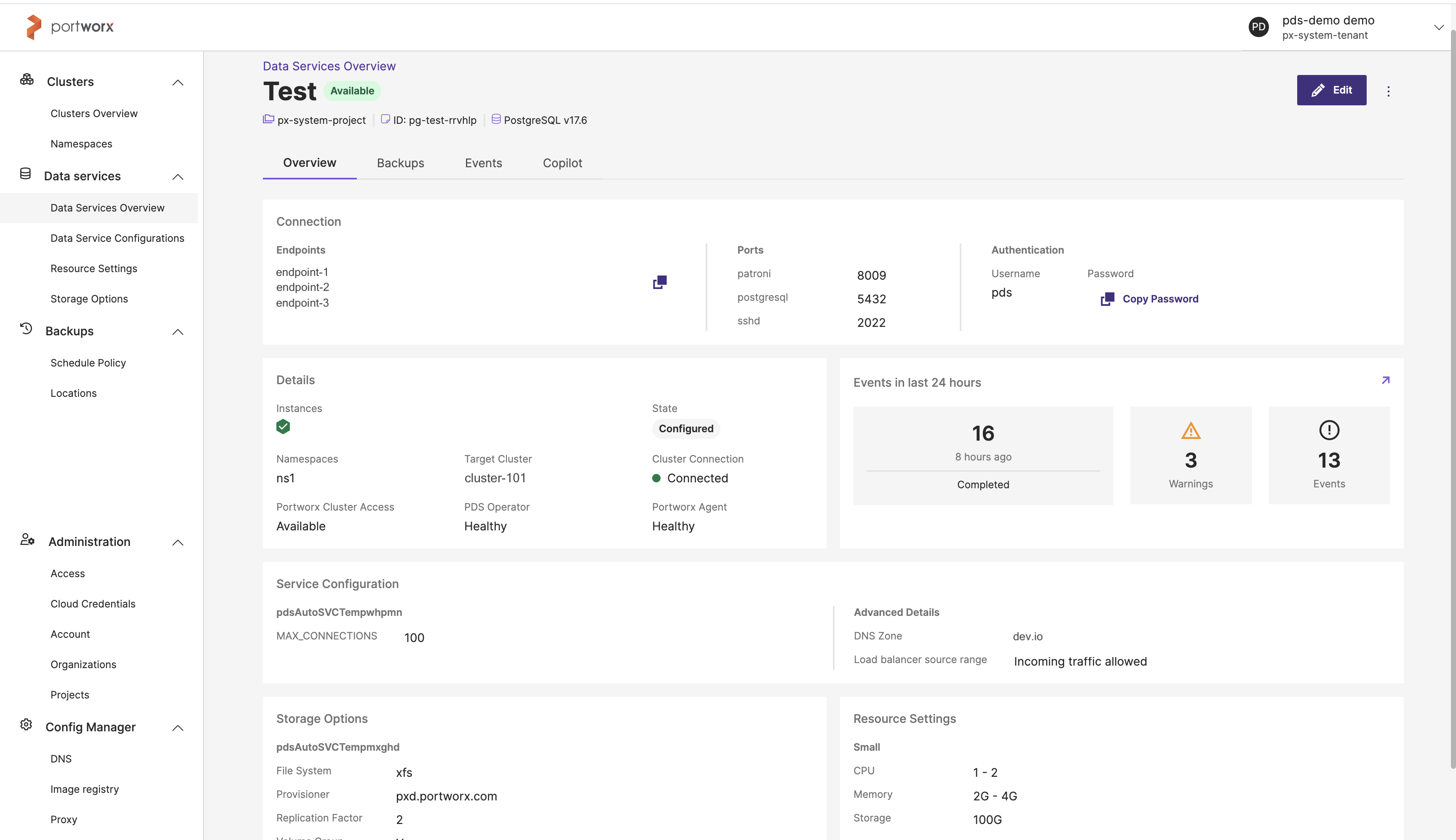
Dashboard tabs
The data service details dashboard includes the following tabs:
Overview
The data service details dashboard within the PDS platform serves as a centralized overview for administrators to monitor and manage individual data services. Each section in the Overview tab provides crucial information about the current state and configuration of your deployed services:
Connection
This section displays critical connection information for your service:
-
Endpoints: Lists the endpoints available for connecting to the service. These are URLs used to access the service.
noteThe following endpoints for PostgreSQL and Microsoft SQL Server data services simplify routing and enhance flexibility in managing database connections:
- Primary endpoint (
-rw): Directs to the primary instance for read-write access. - Replica/Secondary endpoint (
-ro): Directs to replica/secondary instances for read-only access.
- Primary endpoint (
-
Ports: Displays the ports assigned for different services.
-
Authentication: Provides the username (
pds) for accessing the service and an option to copy the password securely.
Details
This section provides a snapshot of the deployment details.
- Instances: Indicates the status of the instance(s). For example, a green check mark signifies that the instance is active.
- Namespace: Specifies the namespace the deployment is associated with.
- Target Cluster: The cluster where the service is deployed.
- State: The last seen state of the cluster. For example, if the cluster is disconnected.
- Cluster Connection: Provides information about the cluster connection status.
- Portworx cluster access: Indicates the current readiness status of a target cluster. This state provides users with insights into whether a target cluster is accessible and operational. Here are the cluster access states:
- Ready Status: Indicates that the cluster is fully operational and can accept requests.
- Not Ready Status: Signifies that the target cluster is currently unable to process requests, which may occur during the registration of a target cluster or unable to fetch the kubeconfig.
- PDS Operator: Indicates the health status of the PDS Operator, which manages the deployment and lifecycle of data services within the cluster.
- Portworx Agent: Reflects the health of the Portworx Agent, responsible for facilitating communication between the PDS control plane and the target cluster.
Events in Last 24 Hours
This section displays any events related to the deployment that occurred in the last 24 hours:
- Events: Displays the total number of events.
- Warnings: Indicates the number of warnings.
- Normal Events: Displays the number of normal events.
Service Configuration
This section provides details about the configuration of the service:
- Service Name: The name of the service template.
- MAX_CONNECTIONS: The maximum number of connections allowed.
- Advance Details: Additional configuration details such as DNS Zone and load balancer source range.
The Overview tab also includes options to:
- Edit and update a data service
- Backup a data service
Backups
The Backups tab is crucial for safeguarding your data. It offers a straightforward interface for managing data backups and ensuring effective disaster recovery processes. Features include:
- Schedule Backup and Backup Now buttons for initiating regular or ad-hoc backups.
- Backup jobs table with columns such as:
- BACKUP JOB: Unique identifier.
- Status indicator: Color-coded status.
- START TIME and END TIME: Timestamps for the backup job.
- LOCATION: Storage location of the backup.
- LEVEL: Type of backup. For example, FULL.
- TYPE: Nature of the backup job. For example, ADHOC.
- Vertical ellipsis menu for each backup with options to Restore or Delete.
Events
The Events tab helps monitor the health and actions of the selected data service. It includes:
- Columns such as:
- SEVERITY: Severity level with symbols.
- TITLE: Brief descriptor of the event.
- RESOURCE: Type of related resource.
- NAME: Name associated with the event.
- DATE: Timestamp of the event occurrence.
- Detailed explanations available upon expanding an event entry.
Copilot
Traditionally, end users without technical expertise might find it challenging to interact with databases directly, as it requires knowledge of SQL queries and database structures. On the other hand, database administrators have the expertise to work with databases efficiently but might not always understand the specific needs or queries from end users.
Copilot, in PDS, is an AI-powered tool that aims to bridge the gap between end users and database administrators by enabling a more user-friendly and intuitive approach with databases.
Using Copilot, you can get tips or any information related to the current data service using natural language queries instead of writing complex SQL queries. Copilot understands and interprets natural language inputs and translates them into appropriate database queries. This eliminates the need for end users to have in-depth knowledge of database systems.
To use Copilot:
- In the Data Service Overview page, select the Copilot tab.
- Enter your query in the text box at the bottom. Note: Queries are case insensitive.
- Select Enter.
Query examples:
- Conceptual information: “What is RabbitMQ?”
- Code snippet: “t-sql script to kill all processes for a database?”
- Database related: “Script to insert data in batches to improve performance?”
To clear all your previous queries at once, select Clear History in the Copilot page.
Limitations
Copilot's capabilities are focused on addressing data service-related tasks, such as converting natural language prompts into database queries, providing code snippets for working with data services, and helping with data service configuration and concepts. Copilot provides optimal answers when the queries are related to the following tasks:
- Generating SQL or NoSQL database queries based on natural language prompts.
- Creating code snippets for connecting, manipulating, and performing specific tasks on a data service.
- Handling concepts related to a data service.
- Assisting with the configuration and setup of a data service.
Copilot's response behavior is subject to certain limitations and conditions:
- It may not respond to queries that are unrelated to data service topics or may provide random, irrelevant, or unexpected answers in such cases.
- Short, unclear, or vague queries may also result in limited or ambiguous responses.
- Copilot requires valid and correctly framed data service queries to provide appropriate answers; otherwise, it may not respond accurately.
- The chat prompt used by Copilot lacks context sensitivity, meaning each query is treated independently, and previous queries do not influence its responses.
- Due to the inherent randomness in the underlying OpenAI model, there might be rare instances where a valid query is incorrectly identified as invalid.
- The response length from Copilot is restricted to a maximum of 1024 tokens, which can limit the complexity and detail of its replies.