Install PDS
This topic includes procedures to install PDS in the PDS platform.
Prerequisite
- Ensure your Kubernetes cluster is connected to the PDS platform and is in a Healthy state. For more information, see this procedure for connecting a cluster.
Standard installation procedure
-
Navigate to the Clusters Overview page.
-
Select the connected cluster on which you wish to install PDS.
-
In the PDS OPERATOR column, click on the +Install button:
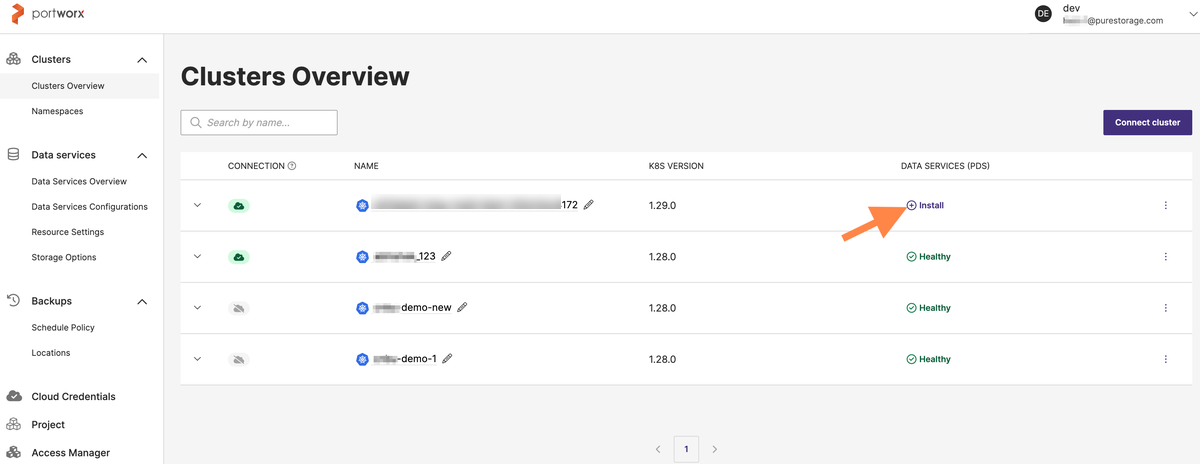
Alternatively, click on the vertical ellipsis button in the cluster where you want to install PDS and then select Install PDS from the options.
-
If the PDS installation is successful, you will see the +Install link turned to Healthy state.