Update object lock enabled backup schedule
To update an object lock enabled backup schedule:
-
From the home page, select the Backup cluster where you have created the backup.
-
Select the Schedule tab to view the list of all the object lock enabled backup schedules.
-
Select the vertical menu icon for the backup you need to update and choose Edit.
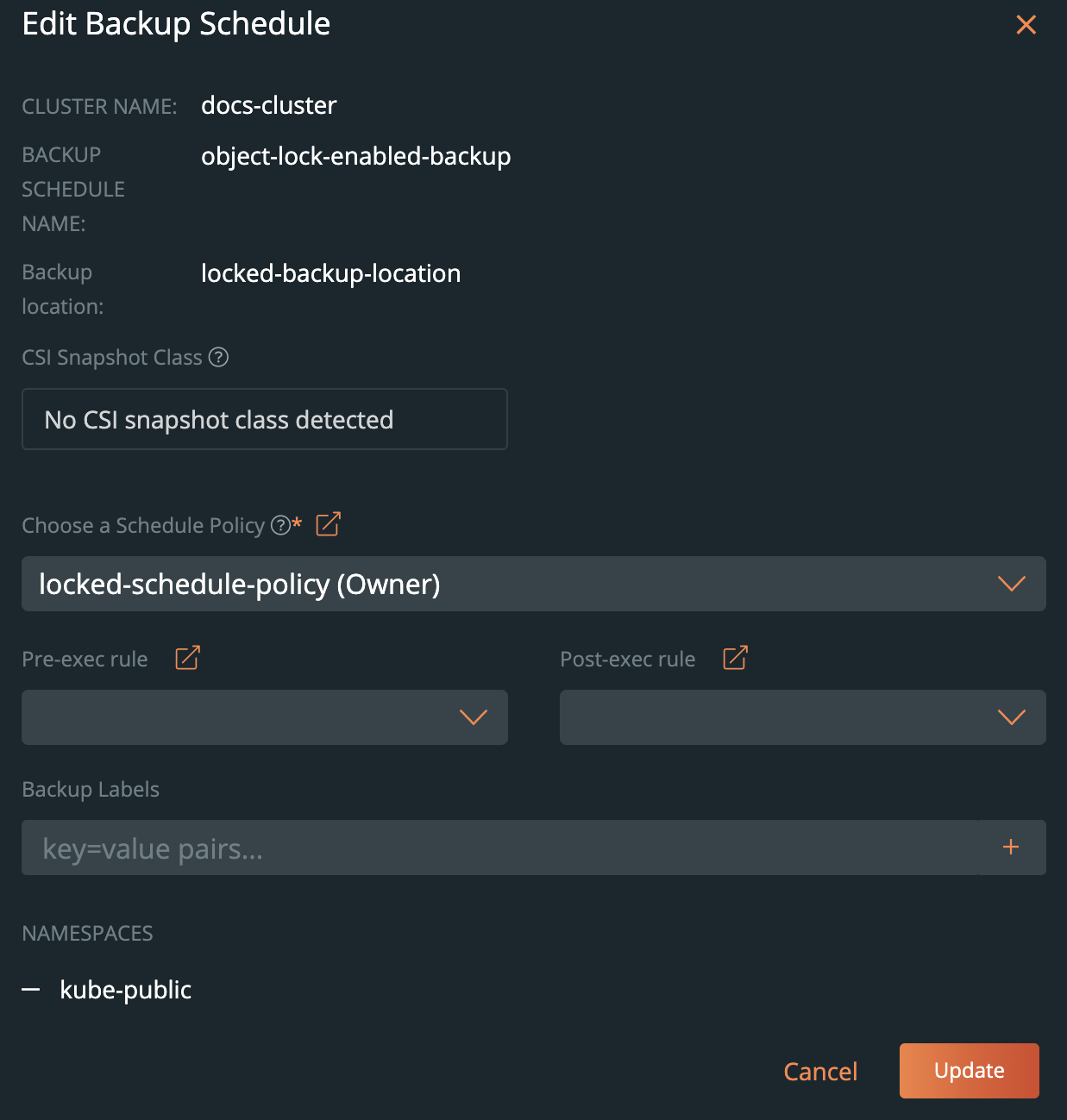
-
Select Update.