Restore on NFS shares
Portworx Backup lets you to back up your application data on an NFS share and then to restore the required data later from those shares.
Restore NFS backup
To restore a backup that resides on an NFS share:
-
In the home page, select the application cluster where your backup resides.
-
In the application cluster page, select the Backup tab and then select the backup you want to restore.
-
Select the vertical ellipsis, and then select Restore from the available options:
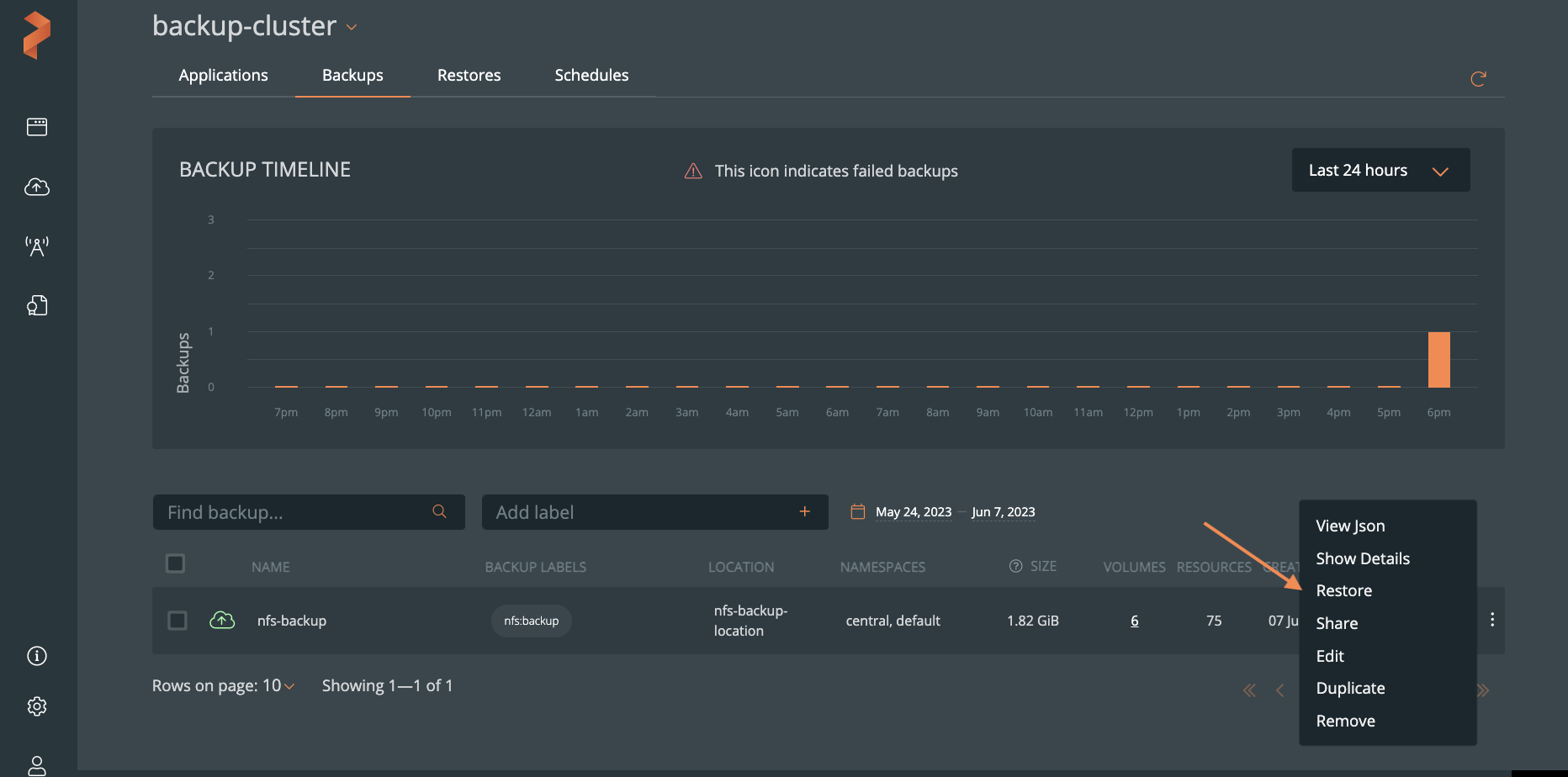
-
Enter a name for the restore job, choose the destination cluster, specify other necessary details and click Restore.
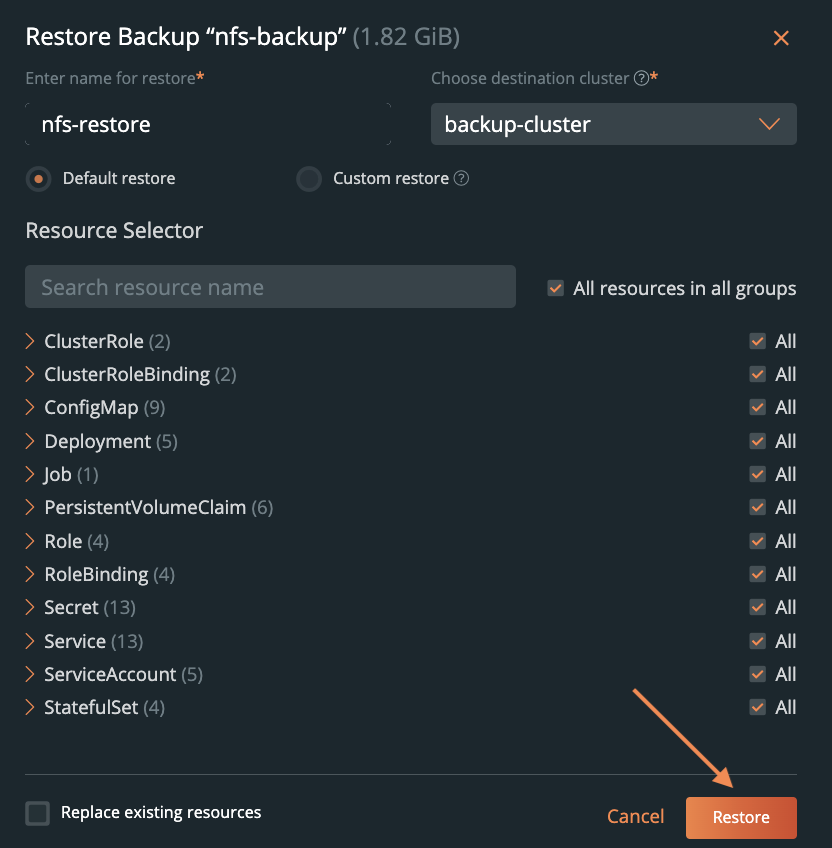
The restore of your backup is displayed in the Restores tab of the application cluster page. For more information on restoring a backup, refer to Restore from a Backup.
noteUsers can restore the backup(s) only from NFS backup locations that are validated successfully.