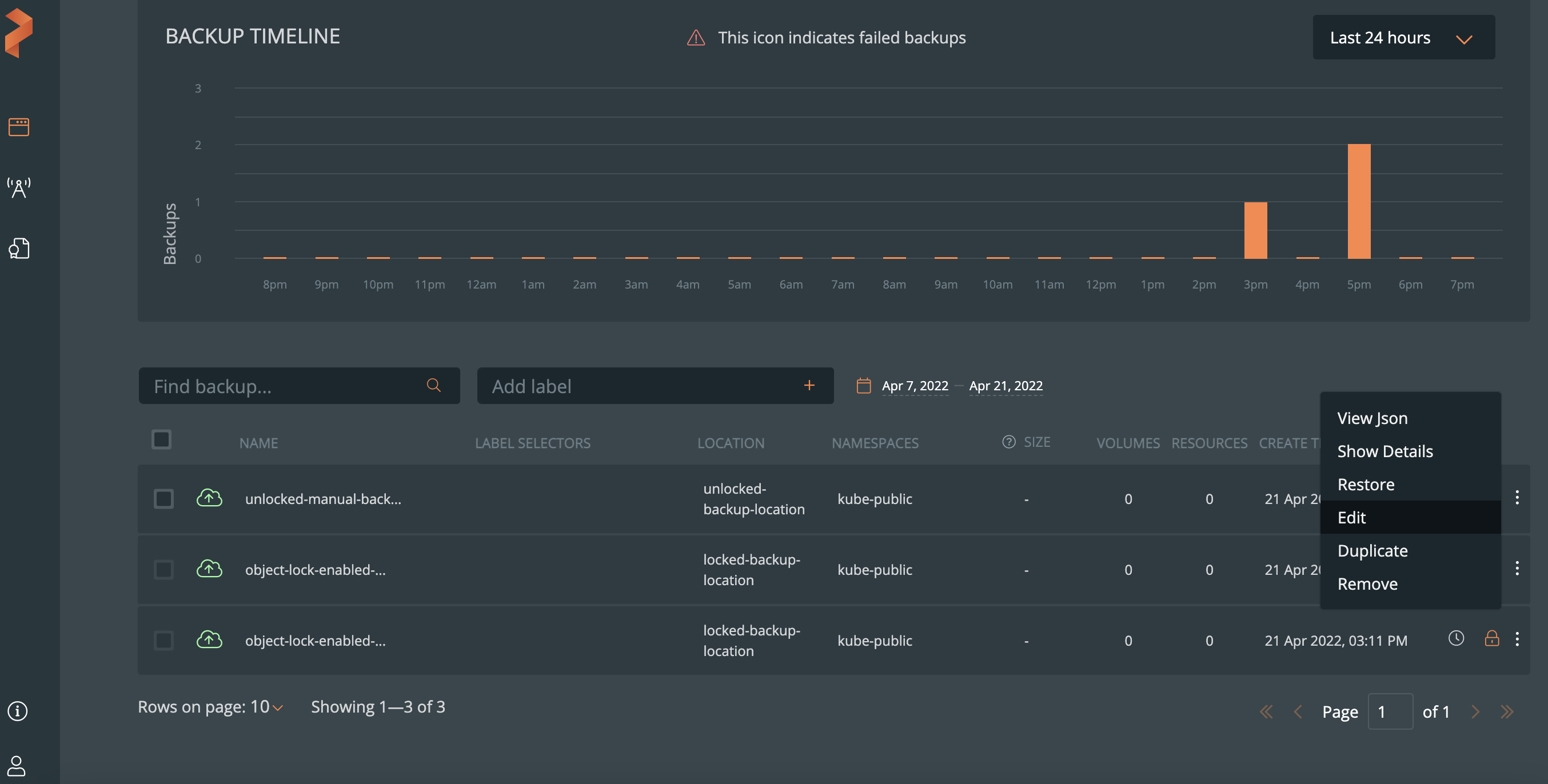Monitor backups and restores
Backups and restores indicate their status through the colored icon on the left most field of each row:
- Green: successful
- Yellow: in-progress
- Red: failed
A lock icon on the extreme right of each row indicates that it is an object lock enabled backup with a retention period set.
You can get more information by clicking the vertical menu icon on the right and selecting Show Details: