Action approvals
Prerequisites
- Autopilot 1.3.0 and above
Overview
When you create an AutopilotRule in your cluster, Autopilot will execute actions on the objects in the cluster when the conditions in the AutopilotRule are met. An example action would be resize of a PVC when its usage increases.
The diagram below captures this workflow. Autopilot monitors the cluster, predicts actions that need to be taken based on the rules you have created and acts upon them by executing the actions.
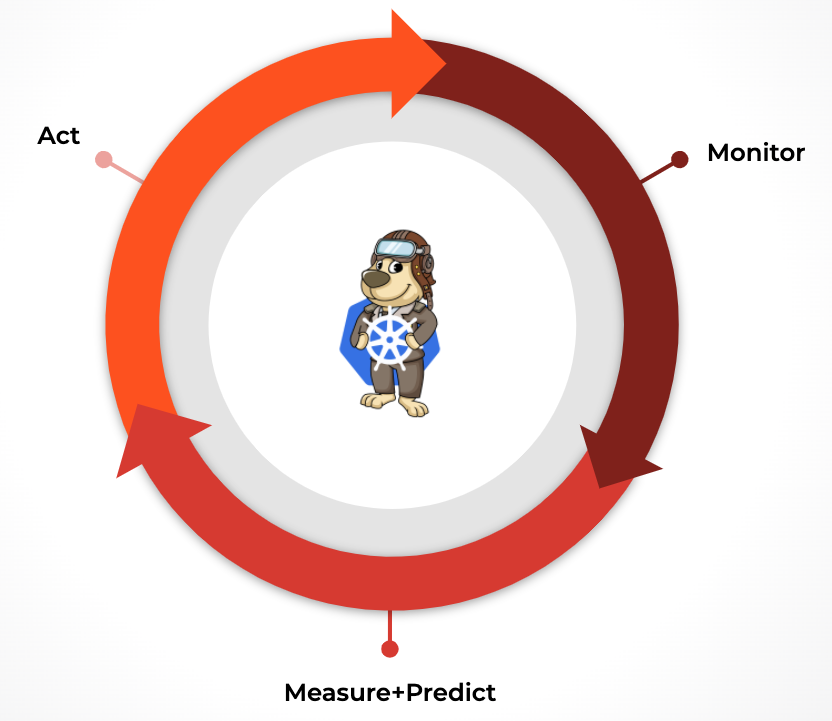
Autopilot allows you to approve actions that result from an AutopilotRule before it executes them. The workflow remains similar to above with the addition of the approve stage. Approvals are not required by default.
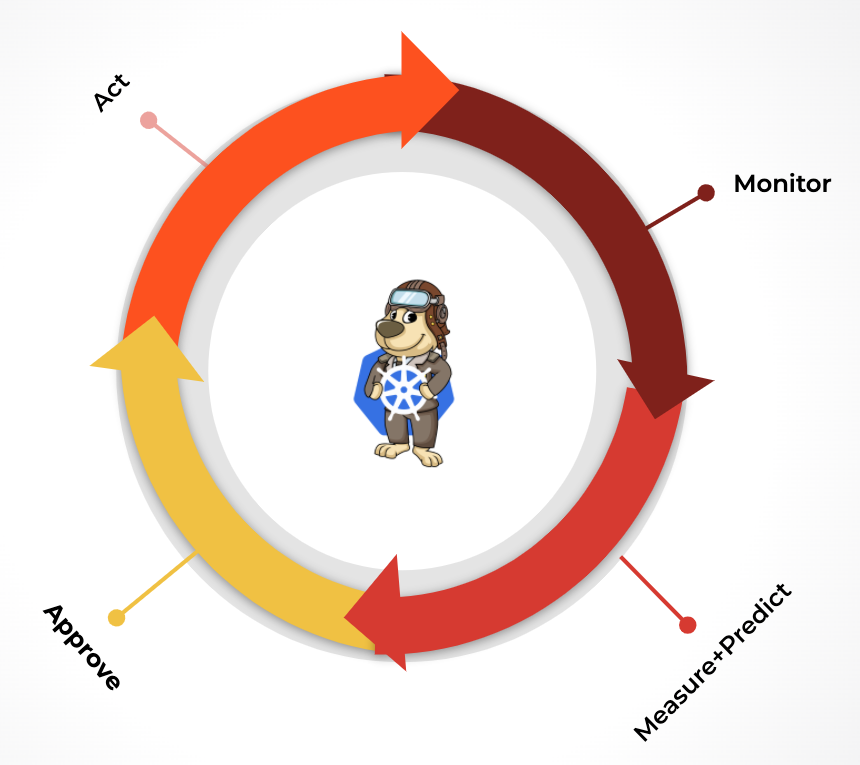
Workflow
To enable Autopilot action approvals in your cluster, refer to Action approvals using kubectl.
Known issues
Following are the known issues in Autopilot 1.3.0 related to Action approvals.
Updating an AutopilotRule to not require approvals
- Issue: If an AutopilotRule has
enforcement: approvalRequiredand is later updated to remove theenforcement, existing approvals that resulted from that rule will not be cancelled. - Workaround: Delete the AutopilotRule and recreate it without the
enforcement. This will cancel existing approvals and no subsequent approvals will be generated for that AutopilotRule.