Restore a backup
Restoring a backup involves transferring data from an object store to a target cluster.
- Restore will only work with backups created after the PDS 120 release.
- PDS does not support backup/restore for the following data services:
- Kafka
- RabbitMQ
- ZooKeeper
PDS allows you to restore a backup to:
- the same target cluster where the backup was taken
- a different target cluster
Prerequisites
- A valid and up-to-date backup of the source data service.
- Ensure that the cloud credentials are created on the target cluster to accommodate the restored data.
- PDS administrator privileges
Restore a backup to the same target cluster
To restore an existing backup to the same target cluster:
-
Select a deployed data service from the Data Service Dashboard.
-
In the data service details dashboard -> Backup Jobs section, select the Restore backup job button on the backup job you want to restore.
Alternatively, you can select the vertical ellipsis and then select Restore from the options.
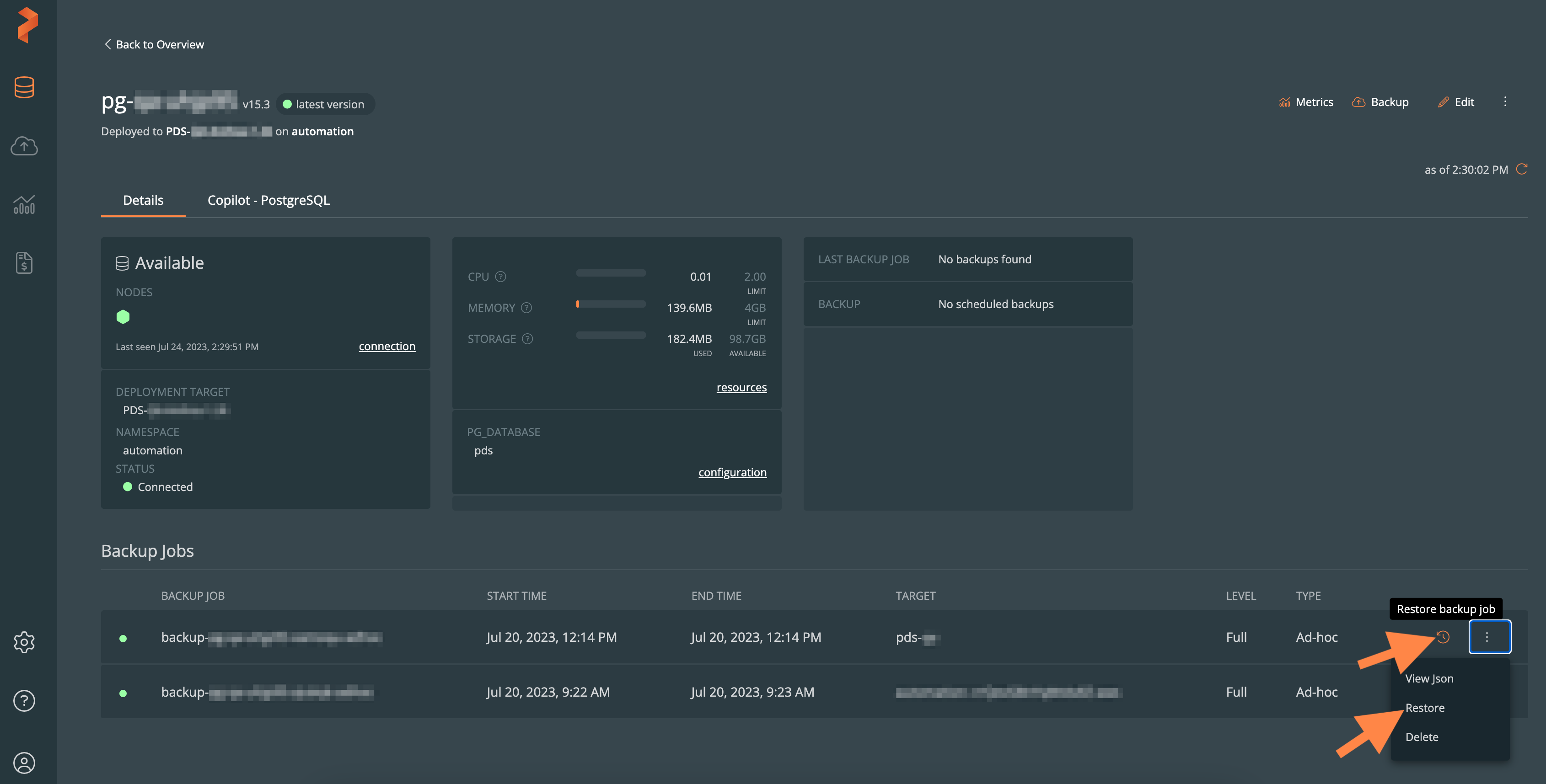
-
In the Restore Backup window, select Restore.
noteKeep the same Deployment Target. You can optionally restore to a different namespace.
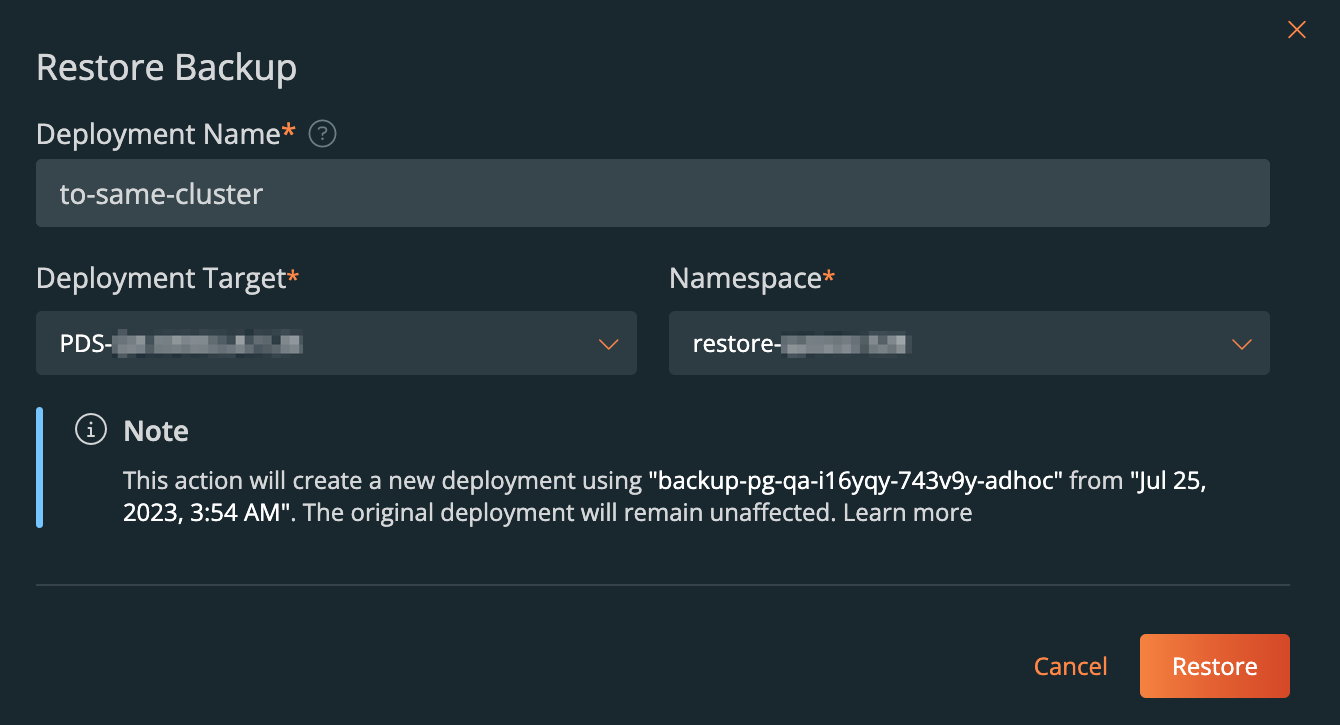
Triggering a restore operation creates a new deployment, without affecting the original deployment.
-
Verify the data have been restored to the new deployment by copying the end points and using them in the Web application of your choice.
To copy the endpoints, in the new deployment page, select the connection button or select the vertical ellipsis at the top right and then select Additional Details:
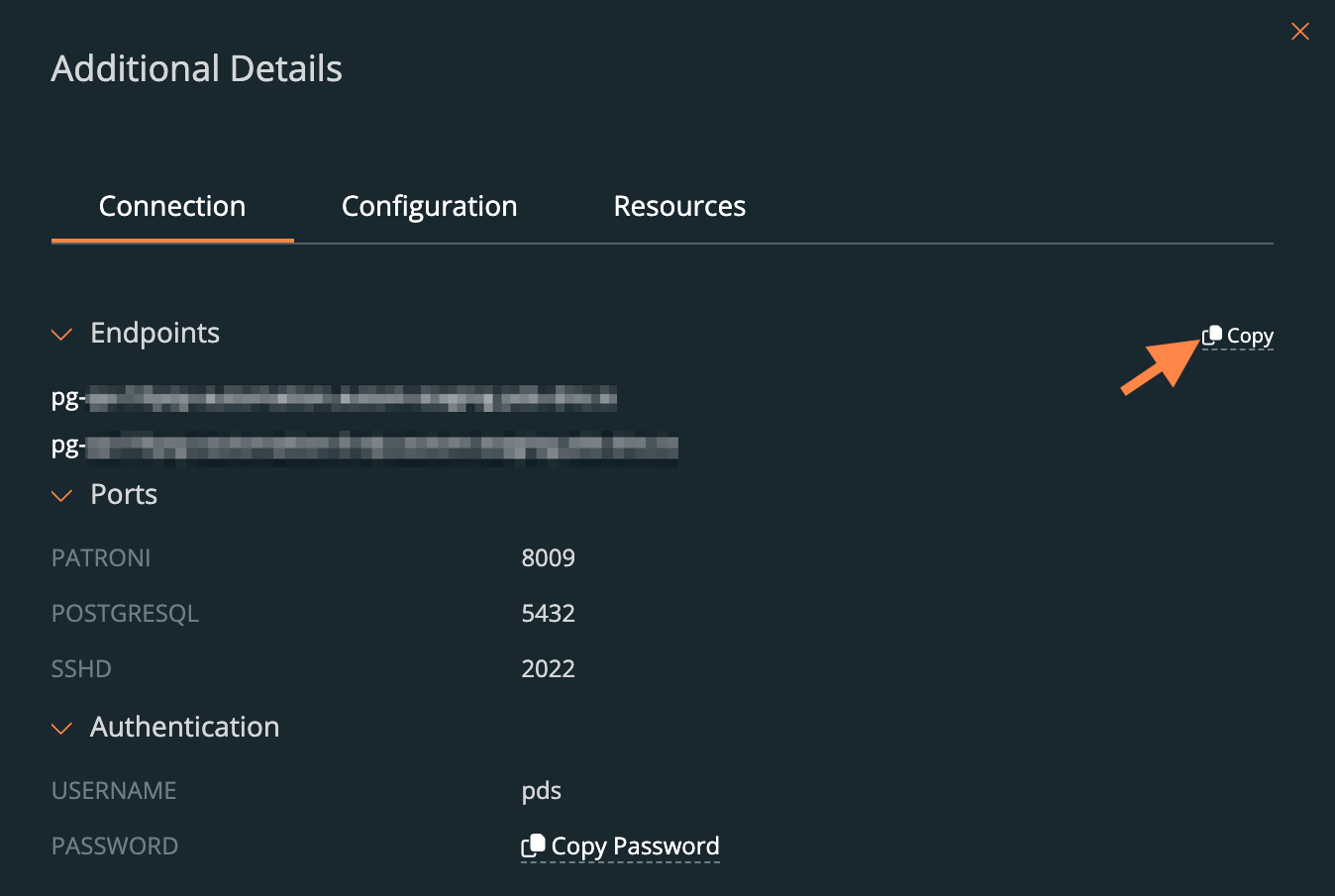
If the restore operation fails, the Details tab displays more information about the failure. You can select:
- Retry: to run the restore operation again
- Delete: to remove the failed restore job
- View initial deployment: to go back to the page where you triggered restore.
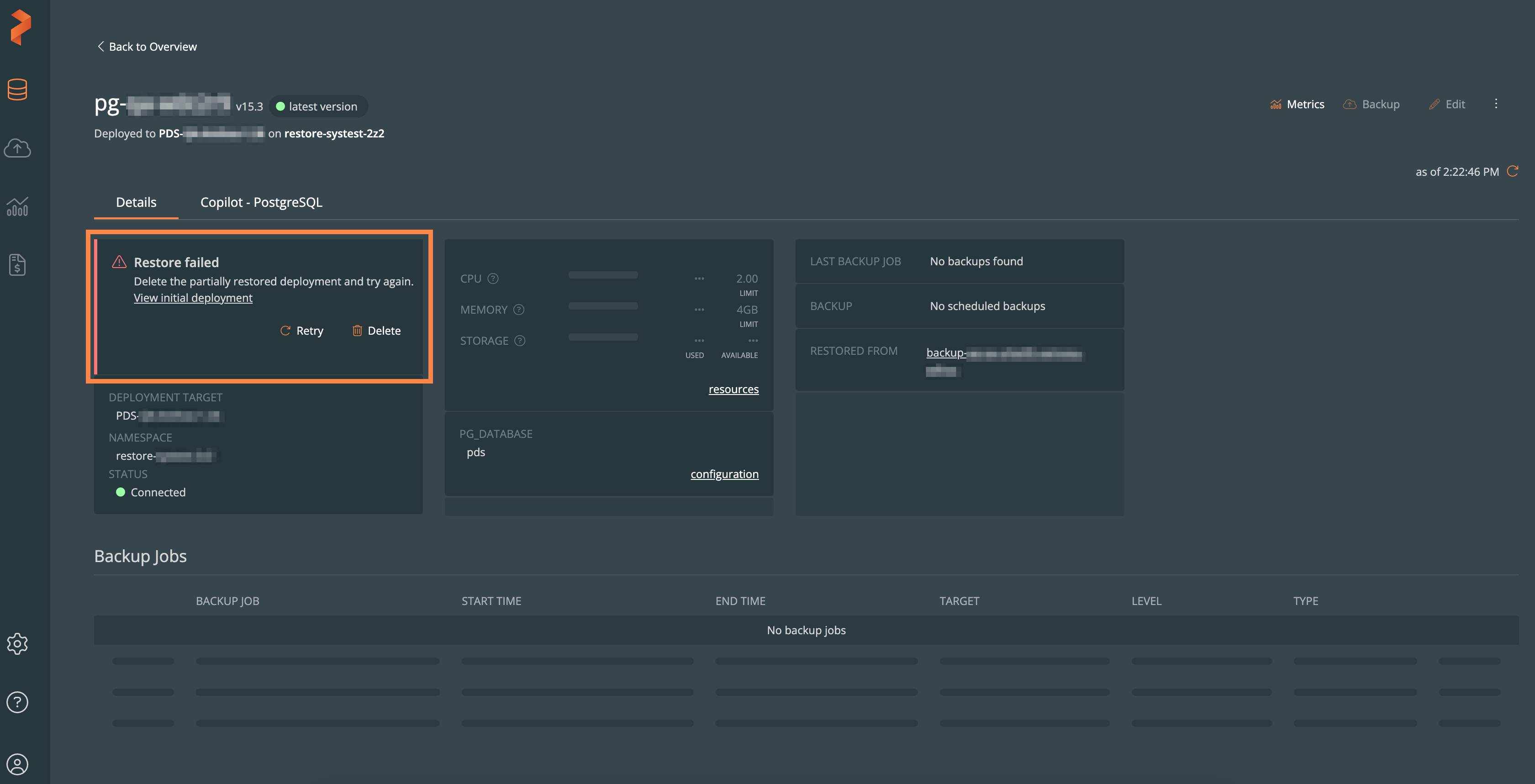
Restore a backup to a different target cluster
Restoring a backup to a different target cluster involves transferring data to a different cluster where the backup was taken. This process is often used for disaster recovery, data migration, and so on.
Ensure that you create a valid destination target cluster before you perform this restore procedure.
To restore a backup to a different target cluster:
-
Follow the first two steps in the Restore a backup to the same cluster section.
-
In the Restore Backup window -> Deployment Target dropdown, select the new target cluster.
-
In the Namespace dropdown, select the namespace of the source cluster.
noteThe namespace should be present in the Deployment Target where you perform the restore operation.
For example: If the backup was taken for a deployment, which was deployed in the PostgreSQL namespace, then the same namespace should be present in the other deployment target where restore is being performed.
-
Select Restore.
-
Verify the restored data.
For the successful restoration of a Transport Layer Security (TLS) enabled backup of a PostgreSQL data service to a different target cluster, the following requirements must be met in the target cluster:
- Activate TLS support.
- Ensure that the cluster issuer matches that of the source target cluster.