Upgrade PDS system on a target Kubernetes cluster
This topic provides the procedure to upgrade all PDS components that run on a target Kubernetes cluster using Helm.
If you enable the Portworx CSI provisioner, then upgrading the PDS Helm chart makes the Portworx CSI provisioner mandatory for new data service deployments.
For more information about the provisioner options, see Add or manage a storage options template.
Prerequisites
-
PDS account Admin privileges
-
A supported Kubernetes cluster with PDS installed on it.
-
Helm version 3.2.0 and above
To upgrade PDS system:
-
Select Settings → Deployment Targets.
-
In the Deployment Targets page → in the deployed cluster that you want to upgrade, select the Upgrade button (under the HELM VERSION column):
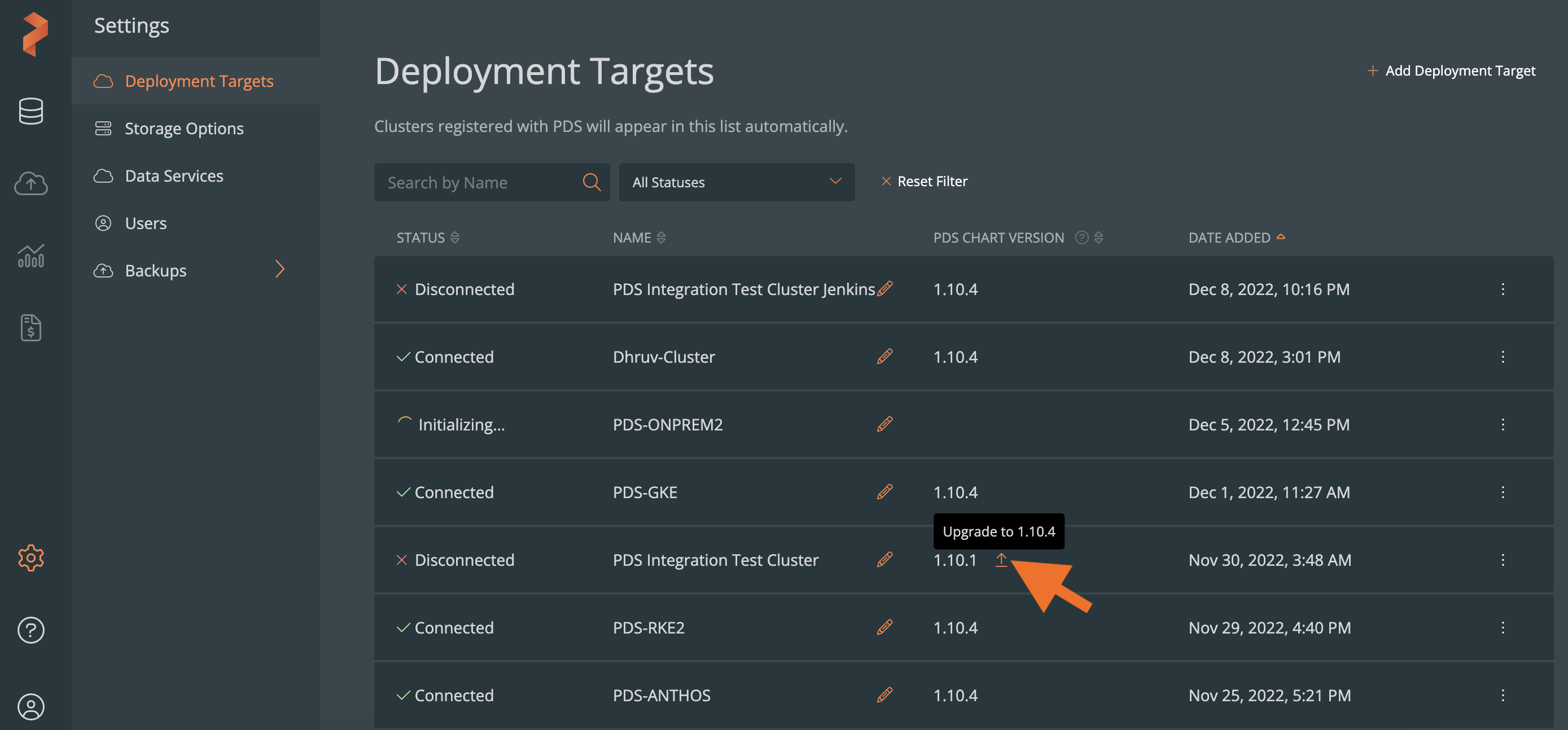 tip
tipWhen you hover over the Upgrade button, PDS displays the most recent Helm version available for upgrade.
-
In the How to Upgrade Deployment Targets window, copy the available
helm upgrade ...command, which depends on your Kubernetes platform. -
Run the
helm upgrade ...command.
The Upgrade button is also visible for Disconnected clusters. Upgrading a disconnected cluster using the Helm upgrade command may not fix or make the cluster connected.