Update a data service
PDS automates the process of updating data services. In most cases, the update process is non-disruptive. When applying an update, nodes are restarted one at a time, so that the data service remains available to serve clients.
PDS allows the following types of updates to update a data service with a single-click:
-
Direct updates provided by the developers of a data service. These updates address security vulnerabilities, bugs, or to provide new features. These updates result in a new version (major, minor, or patch). PDS currently allows in-place updates of minor and patch versions.
-
Sometimes, Portworx updates the code itself. For example, to add a new functionality within PDS. These updates result in new data service builds, without changing the version number.
When you update the deployment specifications of a data service, PDS automatically updates the deployed pods. This update can cause a failover in the existing client connections for a few seconds.
However, all connection-ready database clients in PDS should be prepared to handle such connection failovers, and all clients should successfully reconnect without issues.
Procedure
You can update a data service in one of the following ways:
-
one-click update
-
from the Deployment details page
-
using advanced settings
One-click update
To update a data service from the Data Services Dashboard page:
-
In the Data Services Dashboard page, expand a data service for which the update avilable icon is visible.
-
In the data service details, click Update:
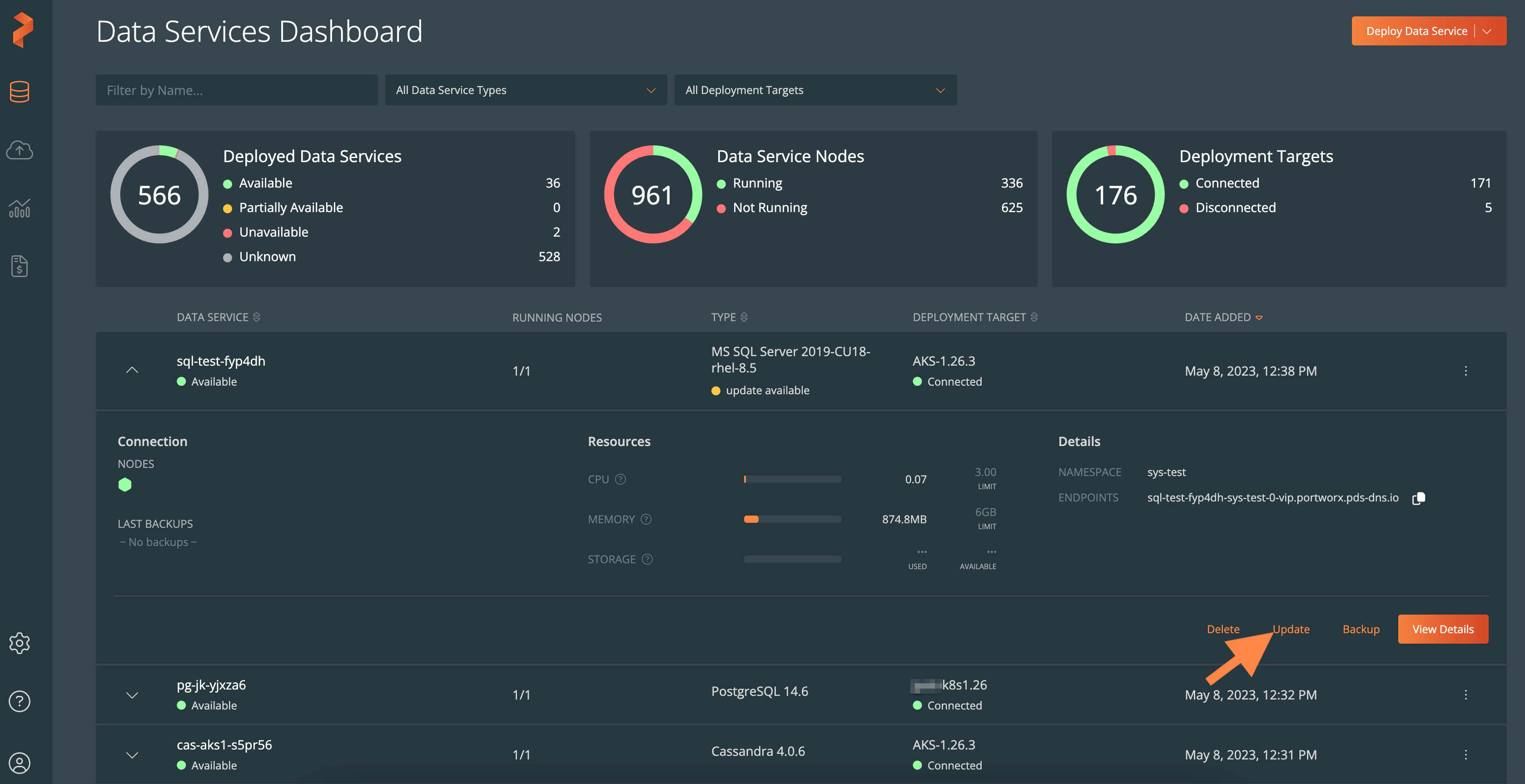
-
In the Update <data-service> window that appears, select Update.
Update from the Deployment details page
To update a data service from the list of Deployment details page:
-
In the Data Services Dashboard page, click on the data service you want to update.
-
In the Deployment details page that appears, select the Update icon:
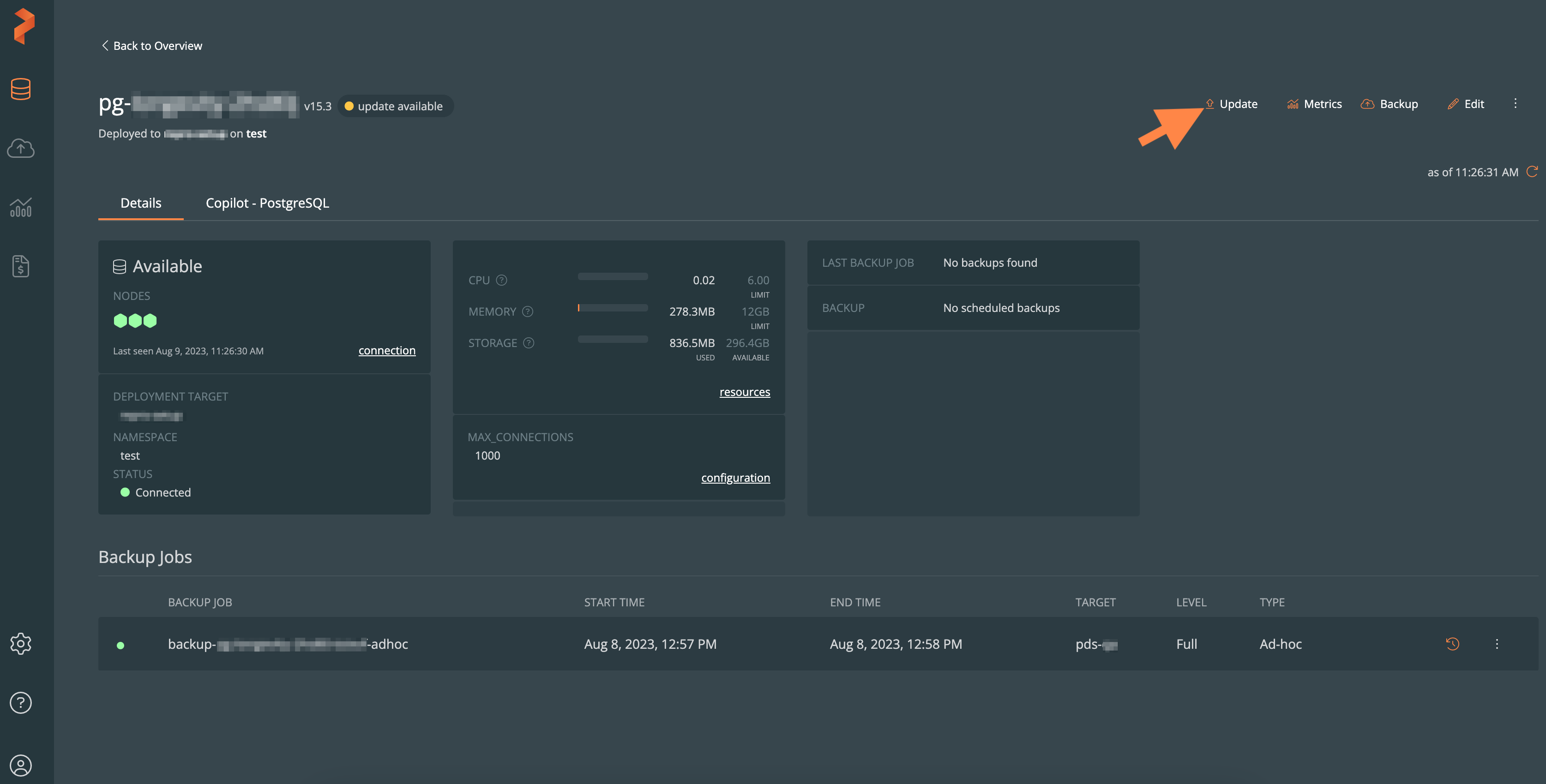
-
In the Update <data-service> window, select Update:
The data service is updated to the latest build or a version. For example:
-
If the PostgreSQL deployment is version 14.4 and a newer build is available, then PDS will update to a newer build of version 14.4.
-
If the PostgreSQL deployment is the latest build of version 14.4 and a newer compatible version is available, then PDS will update to the latest minor version. For example, version 14.5.
-
After performing a one-click upgrade of a PostgreSQL or Couchbase version, which is older than the version available in the PDS 118 release, you should:
- PostgreSQL: manually restart each pod (one after the other) to avoid downtime. couchbase
- Couchbase: manually shell into each pod and run the
/srv/pds/pds-utils/pds-update-cluster-admin.shscript.
Update using advanced settings
You can perform the advanced update procedure, if you want to select a specific build or version of a data service using the Enable advanced settings in the Deploy <data-service> window.
For example, if your current deployment is PostgreSQL version 14.3 and you want to update it to 14.4 rather than 14.5, you can do so using the advanced settings.
To update a data service using advanced settings:
-
From the Deployment details page, select the Edit button.
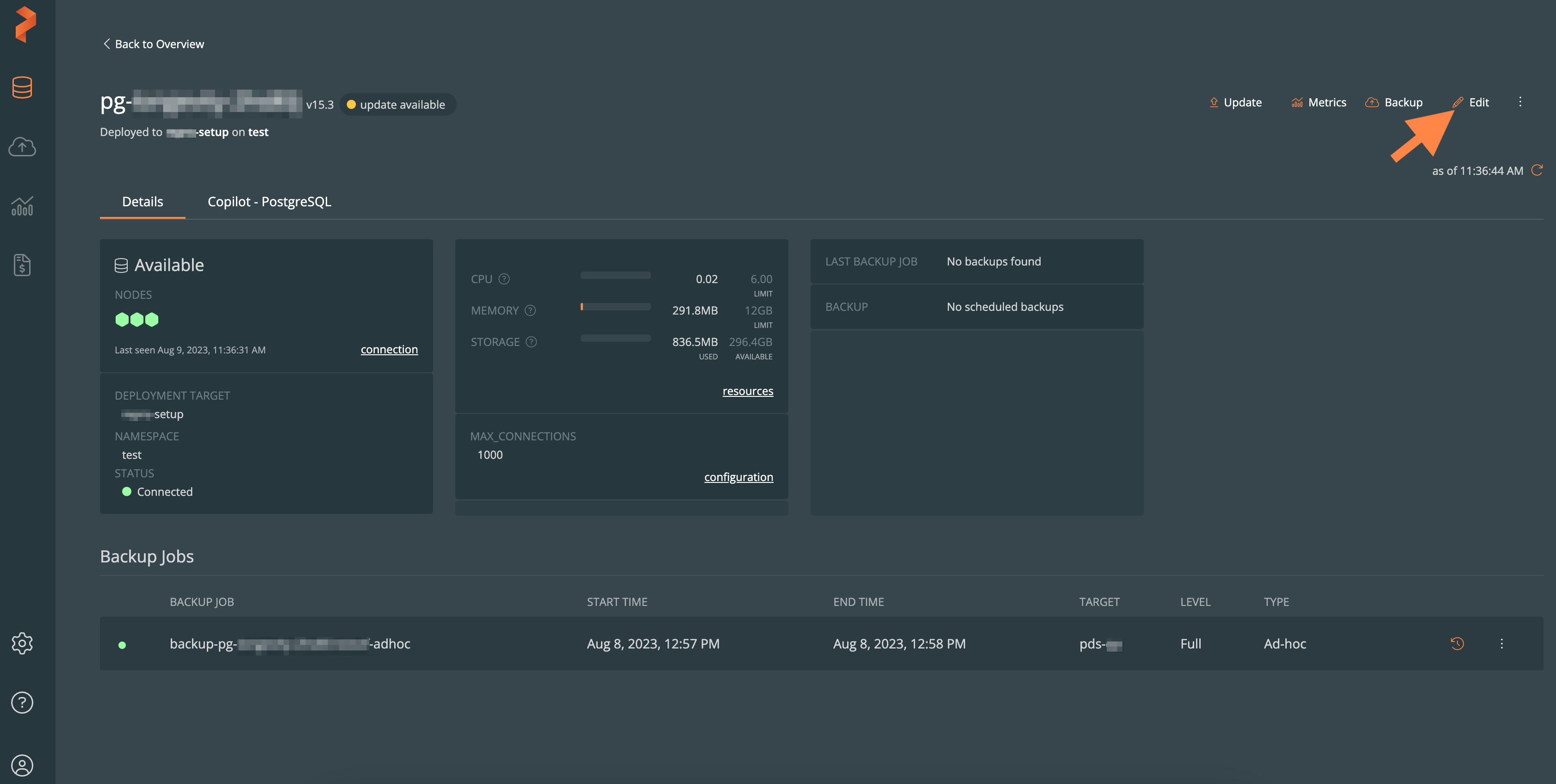
-
In the Version dropdown list, select a patch version that is available for update.
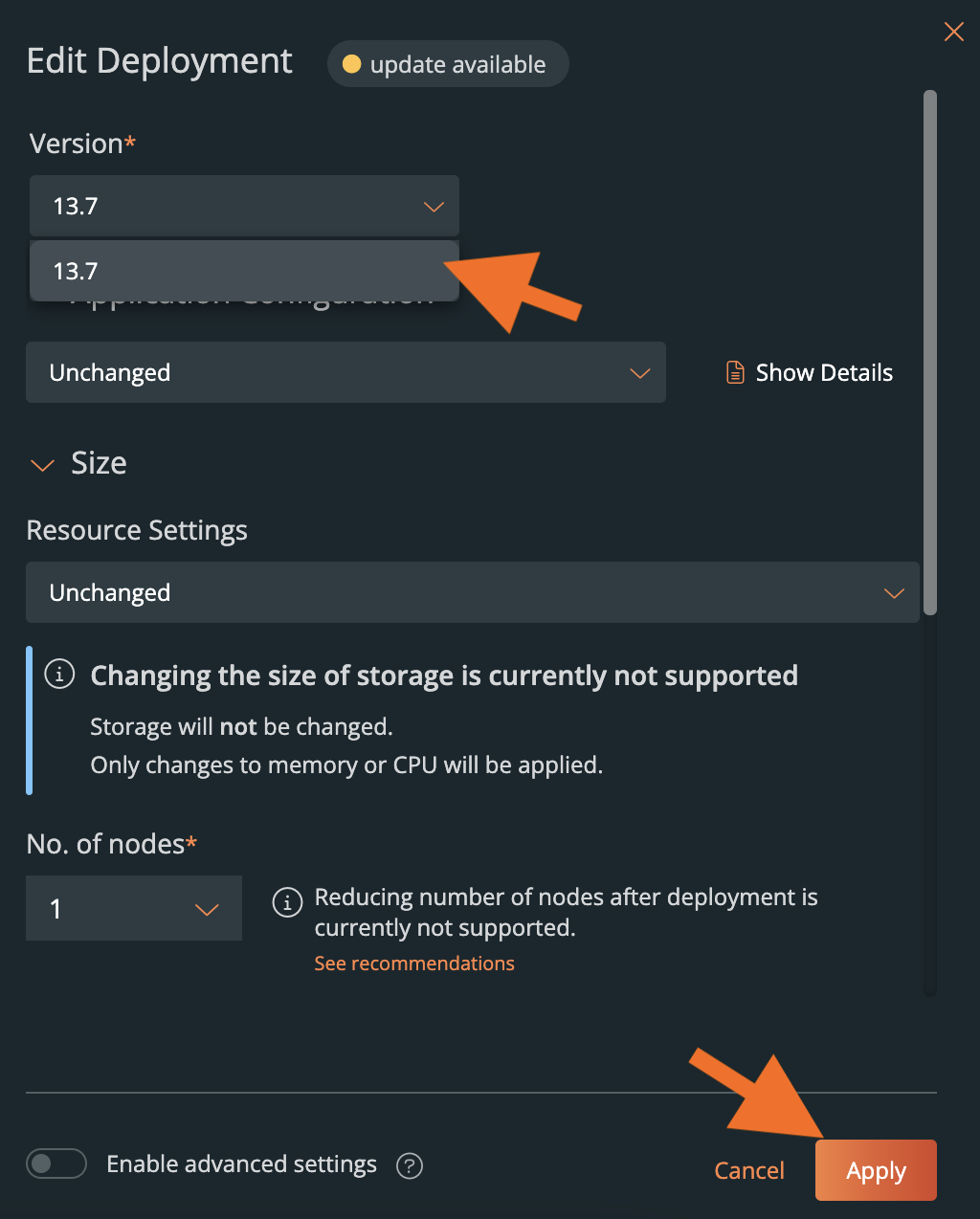
-
To select a specific build, select the Enable advanced settings option at the bottom of the window to expose the Build dropdown list.

-
Select Apply.
PDS updates the deployment to the selected version and build.
Increase storage size for deployed data services
To increase the storage capacity of a deployed data service:
-
In the Deployment details page, select Edit.
-
In the Edit Deployment window -> Resource Settings dropdown, select a template that offers a larger storage size.
 note
notePDS does not offer support for reducing the storage size once it has been initially set during the data service deployment process.
-
Select Apply.
To increase the storage capacity for data services that were deployed using Helm chart versions prior to 1.22.0, you must first update your data service to the latest Helm chart version. This is because, PDS does not offer support for expanding storage size for these older versions.