Revoke access for shared backups
If you revoke access to the shared backup(s), the user and group can no longer view or access the backups in their Portworx Backup instance.
-
To revoke access to a single backup from a user or a group:
-
In the home page, go to left navigation pane and click Clusters.
-
In the upper right corner of the Clusters page, click All Backups.
-
In All backups page, navigate to the backup for which you want to revoke access, click Vertical ellipsis > Share.
-
Delete the user(s) or group(s) from the SHARED TO field.
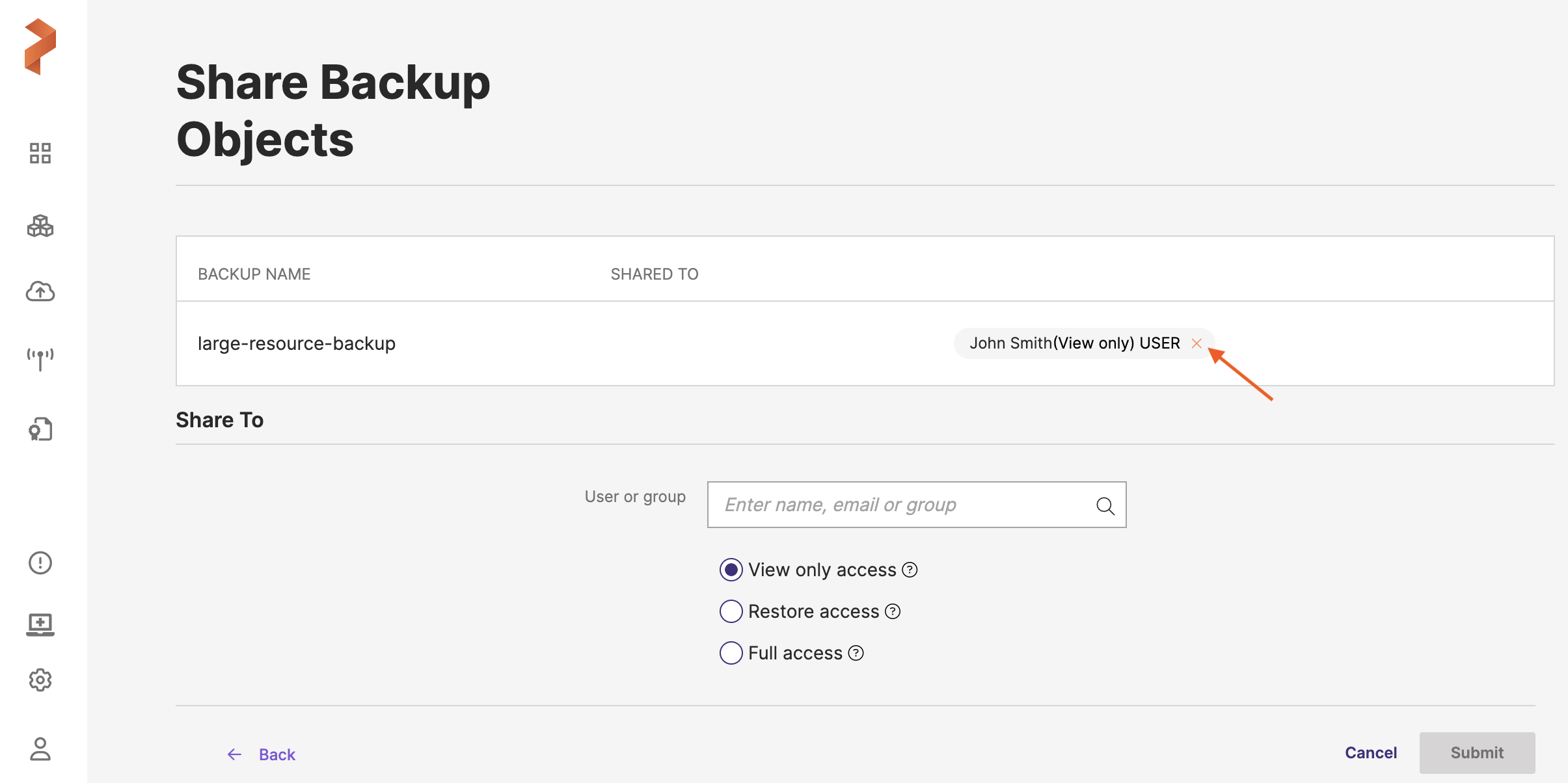
-
-
To revoke access to all shared backups in a cluster from all the users and groups:
-
- In the home page, go to left navigation pane and click Clusters.
-
In the upper right corner of the Clusters page, click All Shared Backups.
-
In All Shared Clusters page, navigate to the required cluster, click Vertical ellipsis > Remove.
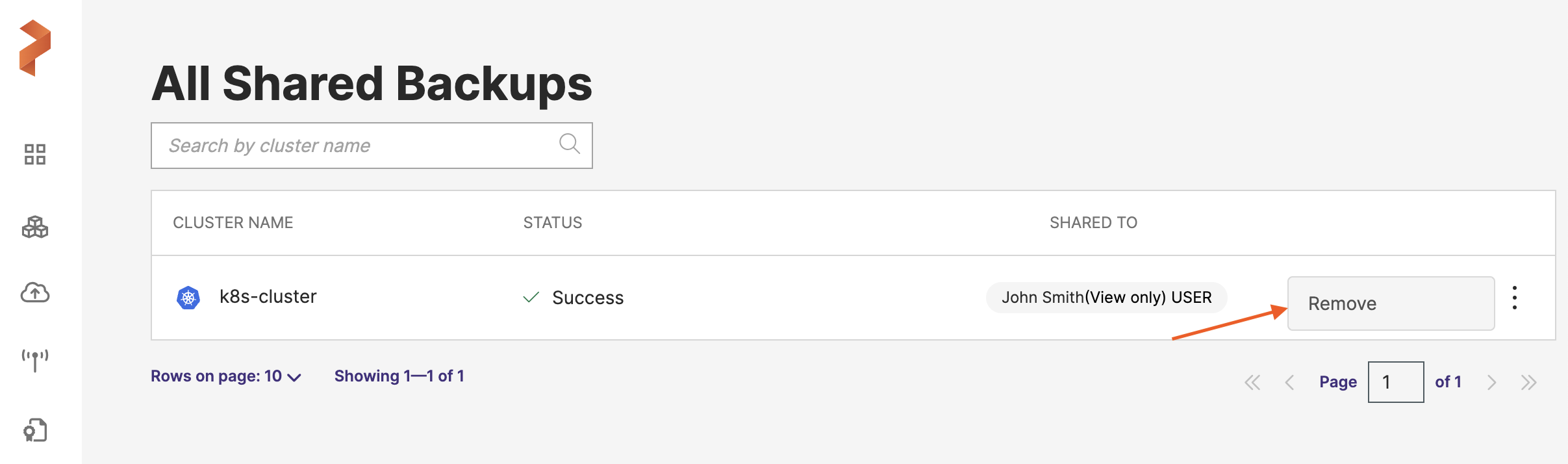
-
-
To revoke access from a single user to all shared backups in a cluster:
-
Navigate to the required cluster in the home page, click Vertical ellipsis > Share All Backups.
-
Delete the user(s) or group(s) from the SHARED TO field.
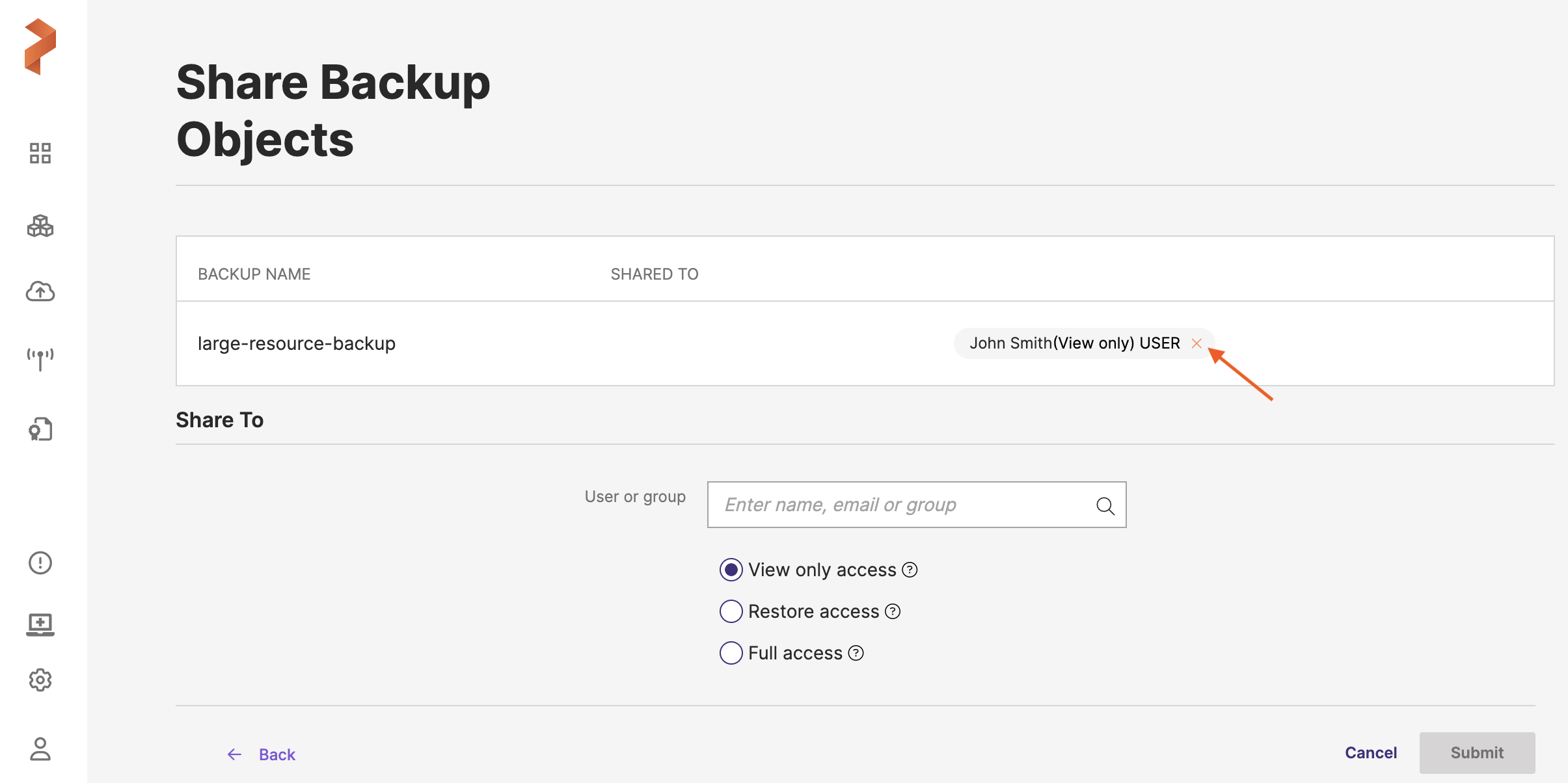
-