Delete stranded restores
As a default administrator, if you want to delete the restores that belong to a non-admin user, perform the below steps:
-
From the home page, choose the cluster that contains the stranded restore(s) of an user.
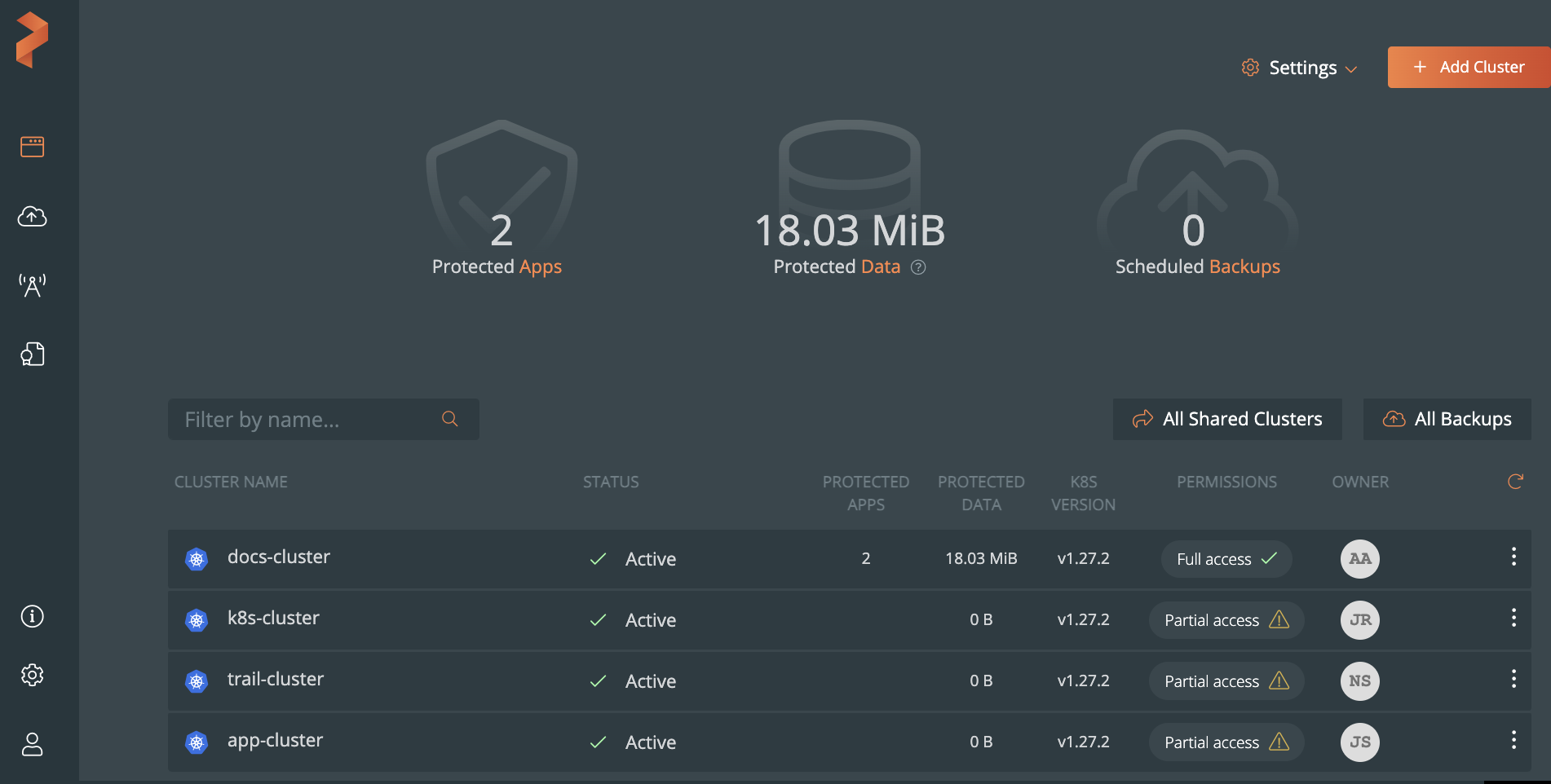
-
In the cluster page, go to the Restores tab.
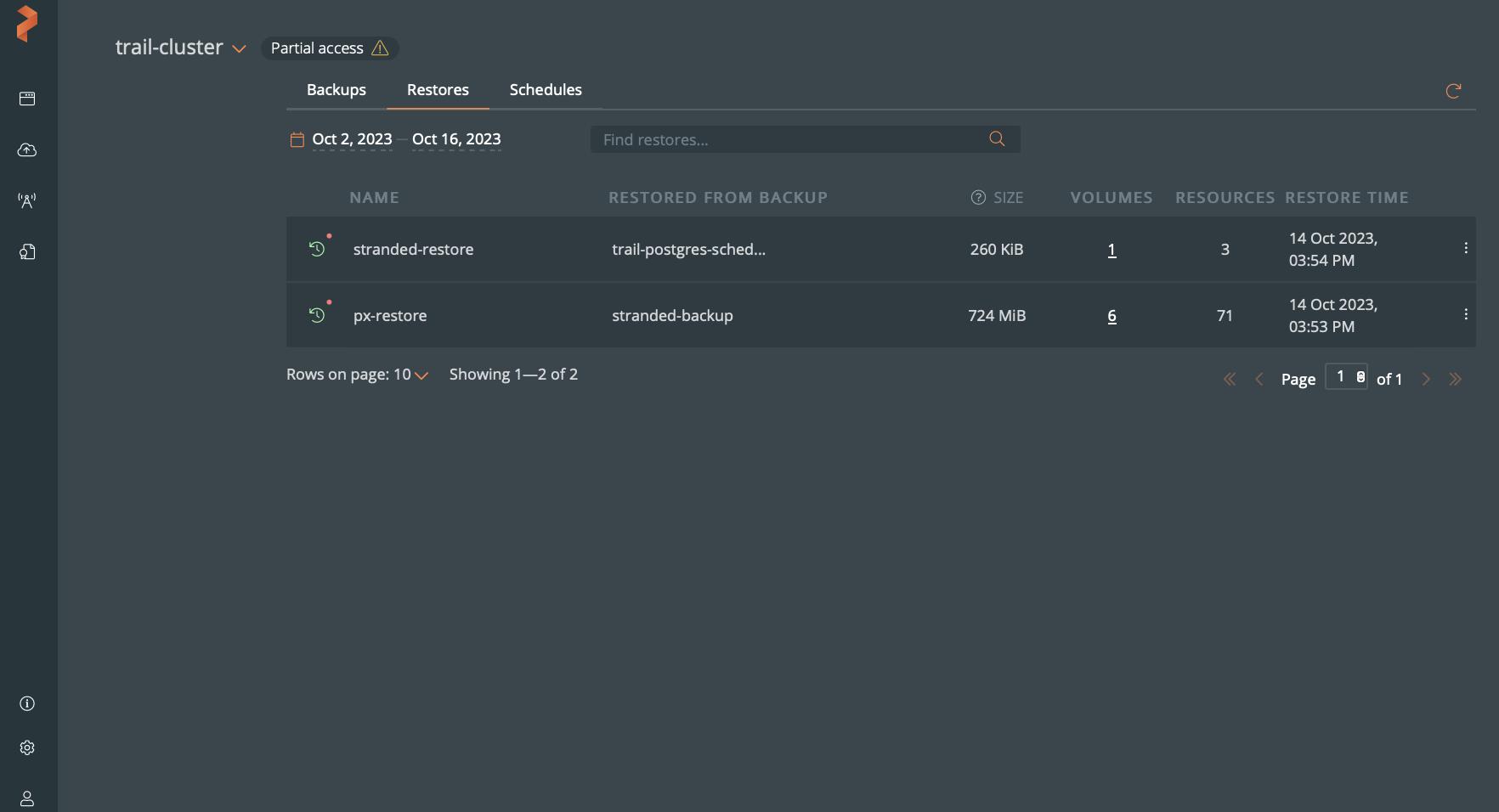
-
Choose the restore you want to delete and click on the vertical ellipsis at the end of the restore row.
-
Select Remove to delete the restore.
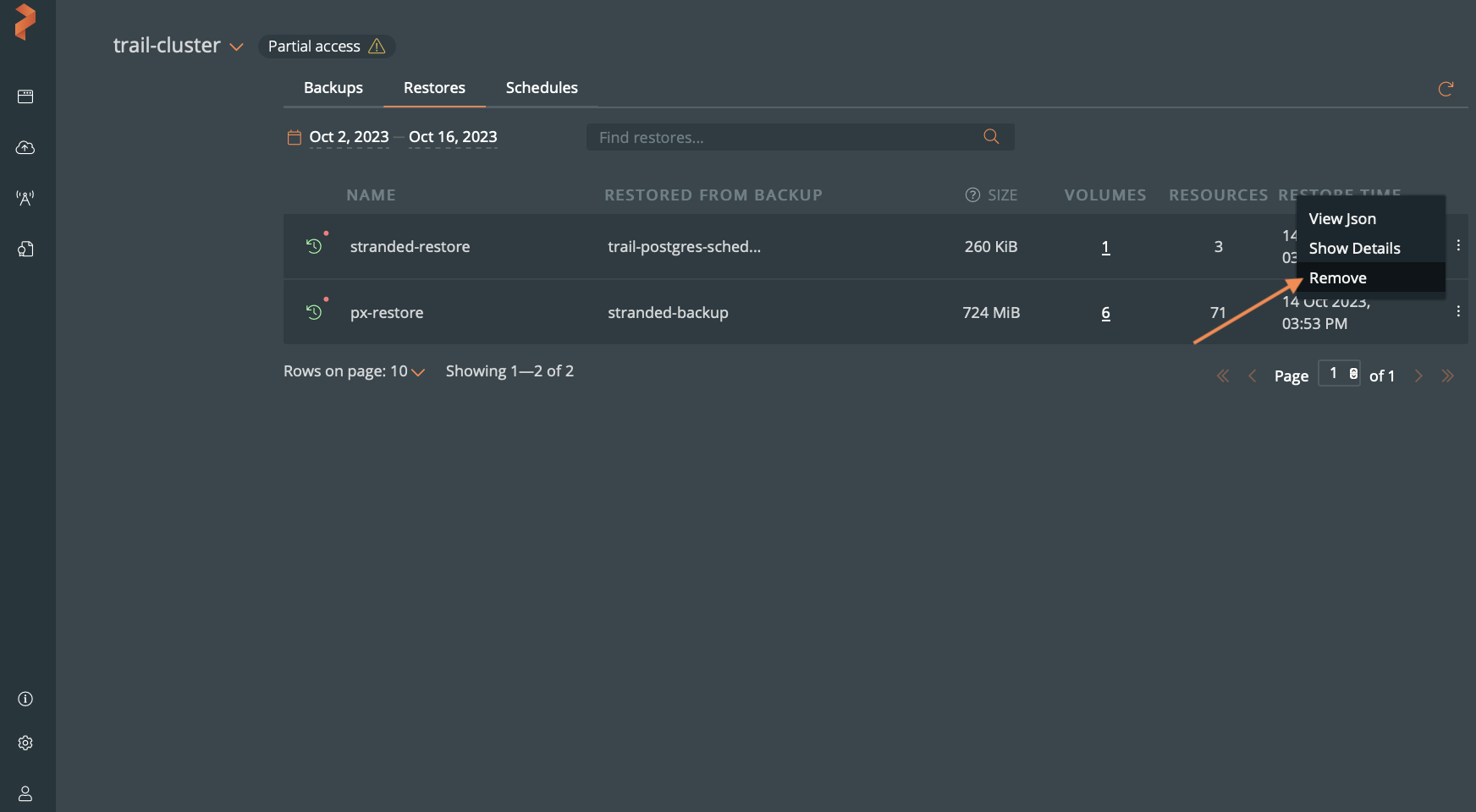
-
If you are sure you want to delete that restore, select Confirm Deletion and click Delete.