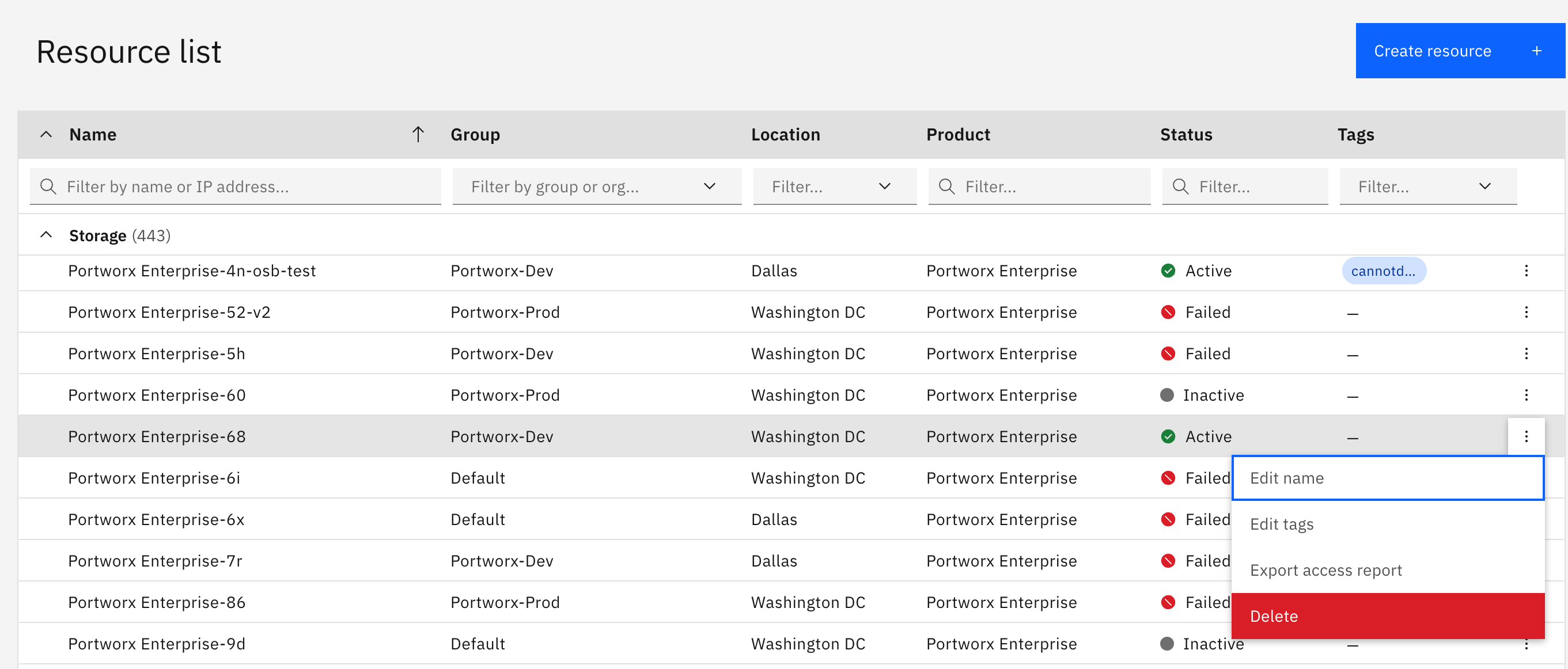Uninstall Portworx from an IBM cluster
This guide provides instructions on how to uninstall Portworx from an IBM cluster, specifically for IBM Cloud Kubernetes Service (IKS) and OpenShift IBM clusters.
- IBM IKS Cluster
- OpenShift IBM Cluster
- Edit your Portworx StorageCluster:
kubectl -n <px-namespace> edit storagecluster <your-cluster-name> - Add the delete strategy to your YAML spec:
You may choose either
deleteStrategy:
type: UninstallAndWipeUninstall,UninstallAndWipe, orUninstallAndDeletebased on your needs. For more details, refer to the Delete/Uninstall strategy. - Delete the StorageCluster:
kubectl -n <px-namespace> delete storagecluster <your-cluster-name> - Verify that all Portworx pods are deleted:
kubectl -n <px-namespace> get pods -l name=portworx - Once all Portworx-related pods have been removed, run the following command to delete the Portworx Helm deployment:
This command will remove all Kubernetes components associated with the chart and delete the deployment.
helm uninstall <px-helm-deployment>
-
Edit your Portworx StorageCluster:
oc -n <px-namespace> edit storagecluster <your-cluster-name> -
Add the delete strategy to your YAML spec:
deleteStrategy:
type: UninstallAndWipeYou may choose either
Uninstall,UninstallAndWipe, orUninstallAndDeletebased on your needs. For more details, refer to the Delete/Uninstall strategy.importantIf you're running KubeVirt virtual machines (VMs), and your default storage class is set to a Portworx storage class, you must set
spec.deleteStrategy.ignoreVolumestotruewhen uninstalling Portworx using theUninstallAndWipeorUninstallAndDeletestrategy. Otherwise, the uninstall process fails.This is because KubeVirt creates boot sources as PersistentVolumeClaims (PVCs) using the default storage class, which might be a Portworx storage class. In general, you can set
ignoreVolumestotrueif you are running KubeVirt VMs.If the uninstall fails, check the
StorageClusterconditions for more details. -
Delete the StorageCluster:
oc -n <px-namespace> delete storagecluster <your-cluster-name> -
Verify that all Portworx pods are deleted:
oc -n <px-namespace> get pods -l name=portworx -
Once all Portworx-related pods have been removed, run the following command to delete the Portworx Helm deployment:
helm uninstall <px-helm-deployment>This command will remove all Kubernetes components associated with the chart and delete the deployment.
Remove storage objects from the IBM dashboard
After deleting your Helm deployment, navigate to the IBM dashboard and follow these steps for housekeeping:
-
In the left pane of your dashboard, click Resource List.
-
Search for and select the Portworx resource in the Storage section associated with your Portworx installation.
-
Click the Delete option from the ellipsis menu to remove the resource as shown in the following figure: