Volume Placement Strategies
When you provision volumes, Portworx places them throughout the cluster and across configured failure domains to provide fault tolerance. While this default manner of operation works well in many scenarios, you may wish to control how Portworx handles volume and replica provisioning more explicitly. You can do this by creating VolumePlacementStrategy CRDs.
Within a VolumePlacementStrategy CRD, you can specify a series of rules which control volume and volume replica provisioning on nodes and pools in the cluster based on the labels they have.
Understand the VolumePlacementStrategy spec
You can define your VolumePlacementStrategy by creating a spec containing affinity rule sections. Affinity rules instruct Portworx on where to place volumes and volume replicas within your cluster and come in two flavors: affinity and antiaffinity.
replicaAffinity
The replicaAffinity section allows you to specify rules relating replicas within a volume. You can use these rules to place replicas of a volume on nodes or pools which match the specified labels in the rule. You can constrain the replicas to be allocated in a certain failure domain by specifying the topology key used to define the failure domain.
replicaAntiAffinity
The replicaAntiAffinity section allows you to specify a dissociation rule for replicas within a volume. You can use this to allocate replicas across failure domains by specifying the topology key of the failure domain.
volumeAffinity
The volumeAffinity section allows you to colocate volumes by specifying rules that place replicas of a volume together with those of another volume for which the specified labels match.
volumeAntiAffinity
The volumeAntiAffinity section allows you to specify dissociation rules between 2 or more volumes that match the given labels. Use this when you want to exclude failure domains, nodes or storage pools that match the given labels for one or more volumes.
For more information on specific rules, see the following sections of the CRD reference guide:
Example
apiVersion: portworx.io/v1beta2
kind: VolumePlacementStrategy
metadata:
name: <your_strategy_name>
spec:
replicaAffinity: <1>
matchExpressions: <2>
key: mediatype <3>
operator: In <4>
values:
- "SSD" <5>
The example above instructs Portworx to perform the following:
replicaAffinitydirects Portworx to create replicas under the preferred conditions defined beneath itmatchExpressionsis a list of label selector requirements and the requirements are ANDed.keyspecifies themediatypelabel, directing Portworx to create replicas on pools which have the "mediatype" labeloperatorspecifies theInoperator, directing Portworx to create replicas in the media typevaluesspecifies theSSDlabel, directing Portworx to create replicas on SSD pools
Understand the VolumePlacementStrategy CRD's place within your cluster
Portworx links a VolumePlacementStrategy to a StorageClass through the StorageClass placement_strategy parameter. All PVCs that refer to that StorageClass adhere to the linked VolumePlacementStrategy rules. Volumes that are provisioned from the PVCs place, and have their replicas placed, according to the rules defined in the placement strategy.
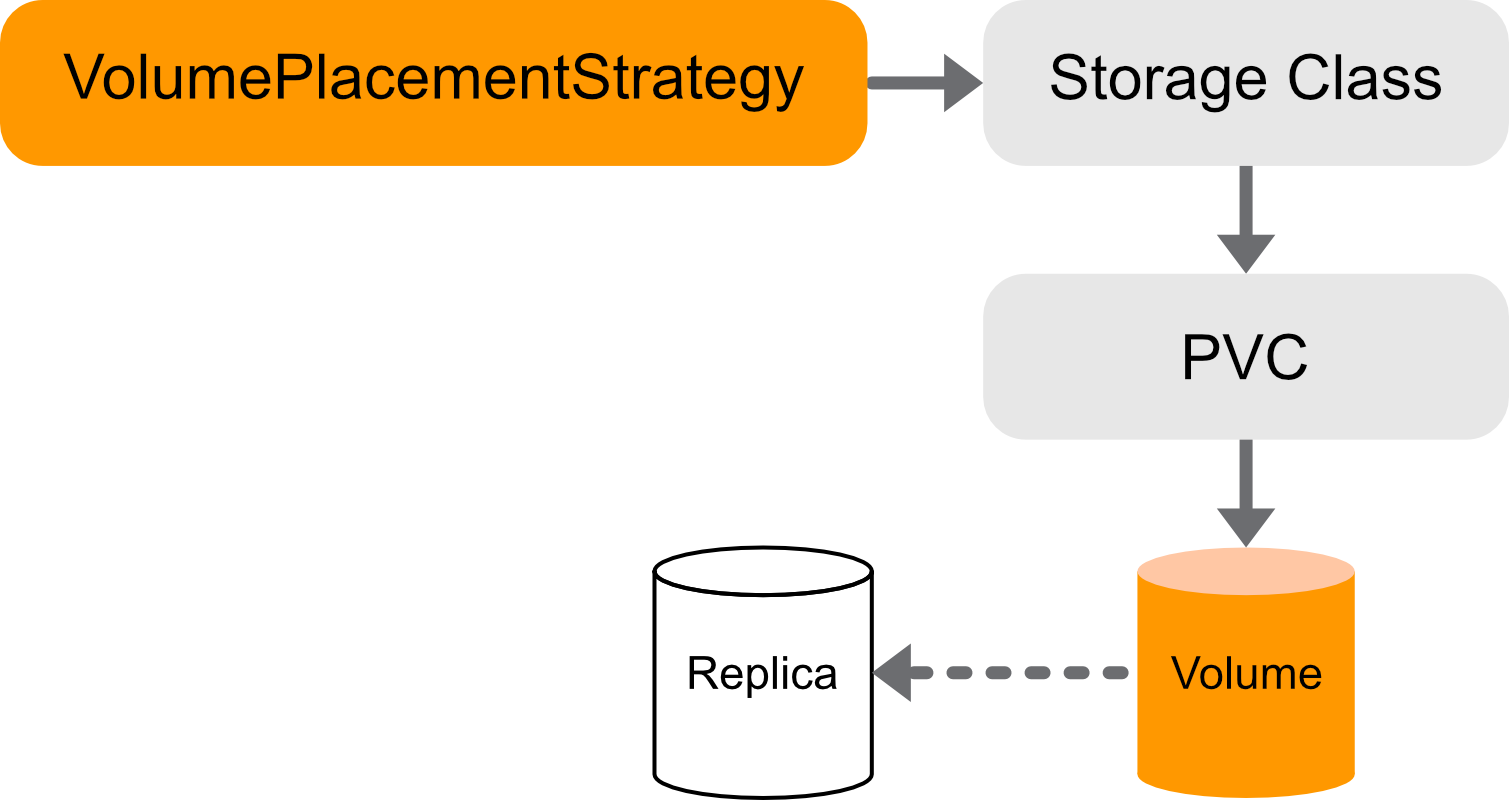
Understand common use-cases
How you choose to place and distribute your volumes and replicas depends on the kinds of apps you're using on your cluster, your cluster topology, and your goals. The following examples illustrate some common uses of VolumePlacementStrategies:
Replica placement use-cases
Here are a few examples of replica placement use-cases.
-
When you're running an application with a replication factor of 2. If you don't distribute replicas across failure zones, a node failure may disrupt services. You can avoid this by creating a VolumePlacementStrategy, which distributes your application's replicas over multiple failure zones:
spec:
replicaAntiAffinity:
- topologyKey: failure-domain.beta.kubernetes.io/zone -
When you're running an application on a cloud cluster. Depending on demand, some cloud providers' zones are expensive. You can avoid this by creating a VolumePlacementStrategy, which limits your application's replicas to a less costly zone:
spec:
replicaAffinity:
- matchExpressions:
- key: failure-domain.beta.kubernetes.io/zone
operator: NotIn
values:
- "us-east-1a"
Volume placement use-cases
Here are a few examples.
-
When you have an application that relies on multiple volumes, such as a webserver. If your volumes are distributed over multiple nodes, your application may be subject to latency, and your cluster may become congested with unnecessary network activity. You can avoid this by creating a VolumePlacementStrategy, which collocates your application's volumes on the same set of nodes and pools:
apiVersion: portworx.io/v1beta2
kind: VolumePlacementStrategy
metadata:
name: webserver-volume-affinity
spec:
volumeAffinity:
- matchExpressions:
- key: app
operator: In
values:
- webserver -
When you're running an application that performs replication internally, such as Cassandra. If you don't distribute volumes across failure zones, a node failure may disrupt services. You can avoid this by creating a VolumePlacementStrategy, which distributes your application's volumes over multiple failure zones:
apiVersion: portworx.io/v1beta2
kind: VolumePlacementStrategy
metadata:
name: webserver-volume-affinity
spec:
volumeAntiAffinity:
- topologyKey: failure-domain.beta.kubernetes.io/zone