Asynchronous disaster recovery in OpenShift vSphere
In asynchronous disaster recovery setup, you can replicate Kubernetes applications and their data between two Kubernetes clusters. Here, a separate Portworx Enterprise cluster runs under each Kubernetes cluster.
The following diagram shows an asynchronous DR setup involving two clusters that are geographically apart:
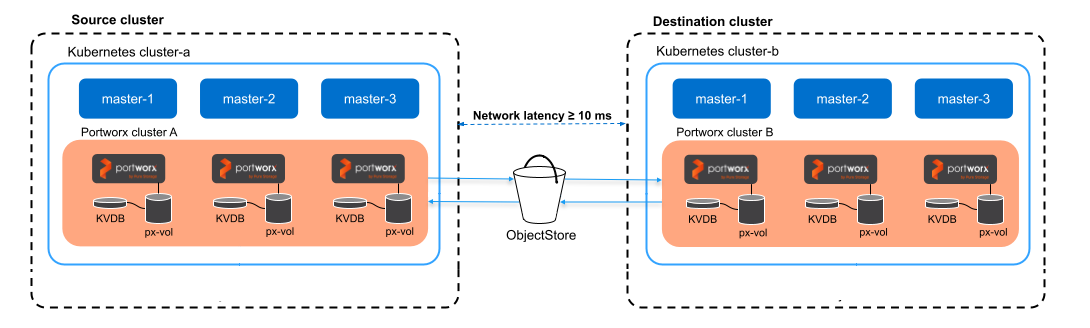
- Application data and supported Kubernetes resources are asynchronously replicated from a source to a destination cluster, which means there is a delay between data changes occurring on the source cluster and their replication to the destination cluster.
- Incremental changes from Kubernetes applications and Portworx data are continuously sent to the destination cluster.
- In case the source cluster becomes unavailable, you can activate the applications in the destination cluster.
Cluster-wide operators are not migrated as part of a DR migration if they are not installed in the same namespace as the applications you want to migrate (for example, in OpenShift, the operator installation defaults to the openshift-operators namespace). As a result, after migration, you will not be able to scale up or down your applications on the destination cluster using storkctl.
Perform the following steps to set up asynchronous DR:
📄️ Prerequisites
Prerequisites for asynchronous DR migration.
📄️ Prepare your Portworx cluster
Set up your Portworx cluster for asynchronous DR.
📄️ Create a ClusterPair
How to pair your clusters.
📄️ Rancher Projects
How to use Rancher Projects with ClusterPAir.
📄️ Schedule migrations
How to set up asynchronous schedules.
📄️ Failover an application
How to failover an application from one Kubernetes cluster to another.
📄️ Failback an application
Find out how to failback an application from the backup Kubernetes cluster to the original one.
📄️ Clean up disaster recovery objects
How to remove disaster recovery object.
📄️ Supported Resources
What are the supported Kubernetes resources.
📄️ Related videos
Useful video tutorials