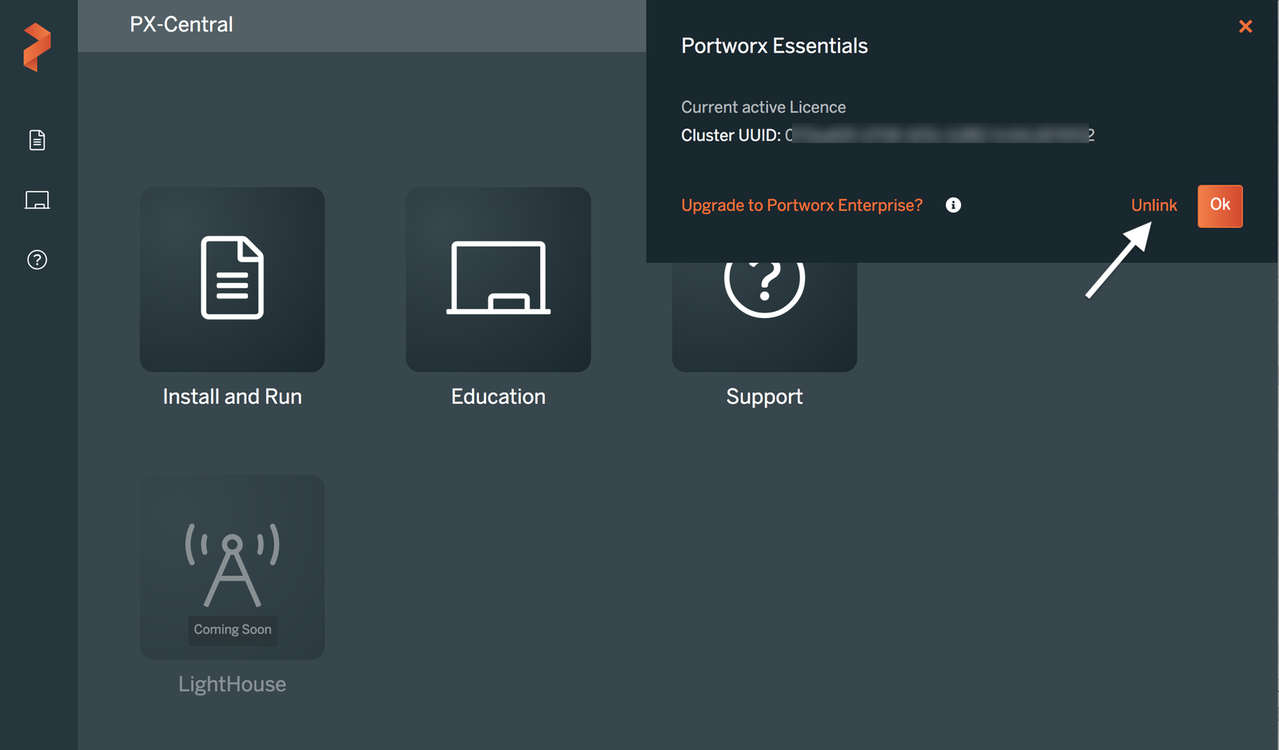Unlink a Portworx Essentials cluster in airgapped EKS
The maximum number of Portworx Essentials clusters that you can associate with your user account is 1. Thus, before you create a new Portworx Essentials cluster, you must first unlink your existing cluster.
For details about the Portworx Essentials license, refer to the Portworx Essentials page.
Unlink a Portworx Essentials cluster
-
Navigate to Portworx Central and log in:
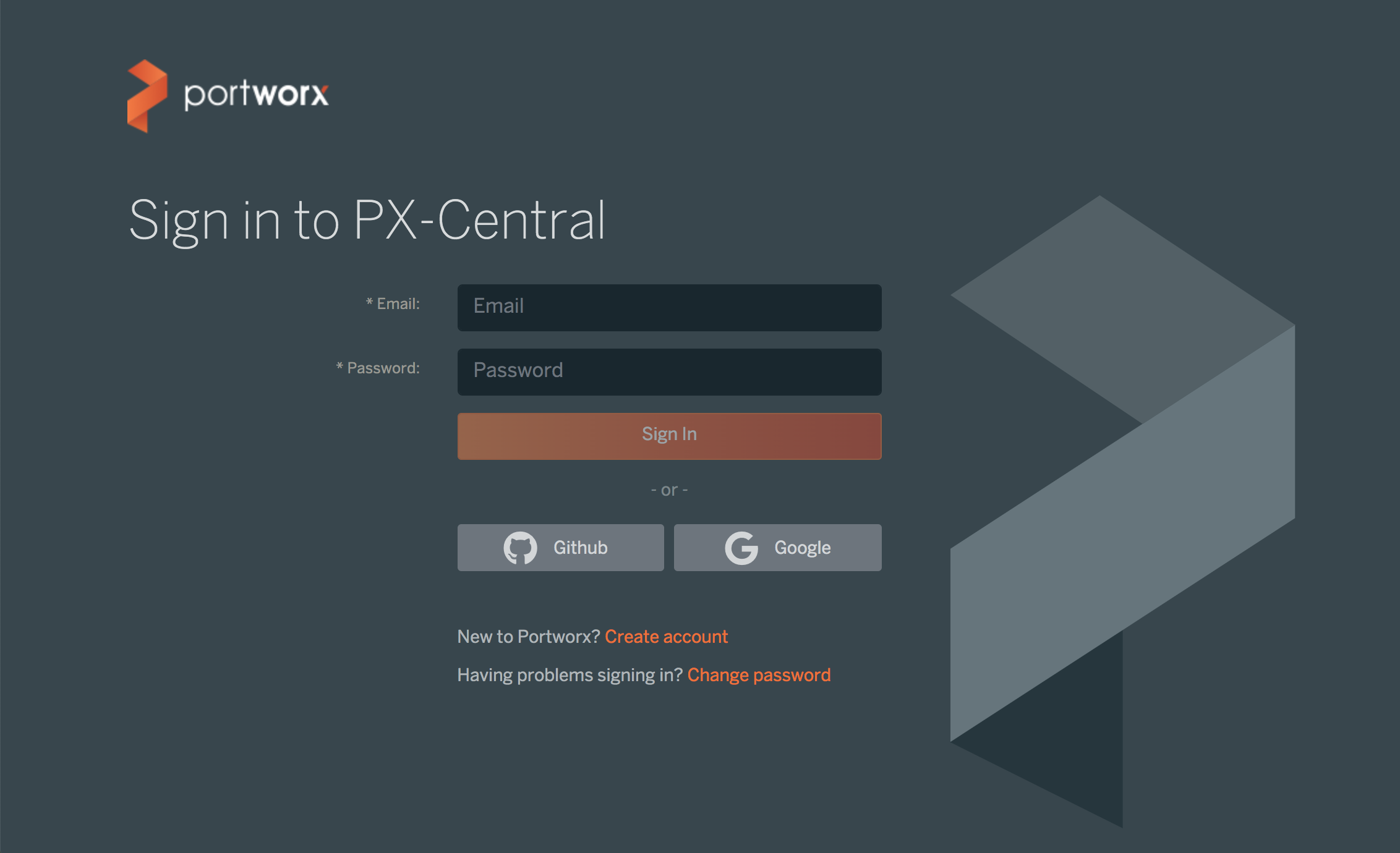
-
Select the checkmark button in the upper-right corner of the page:
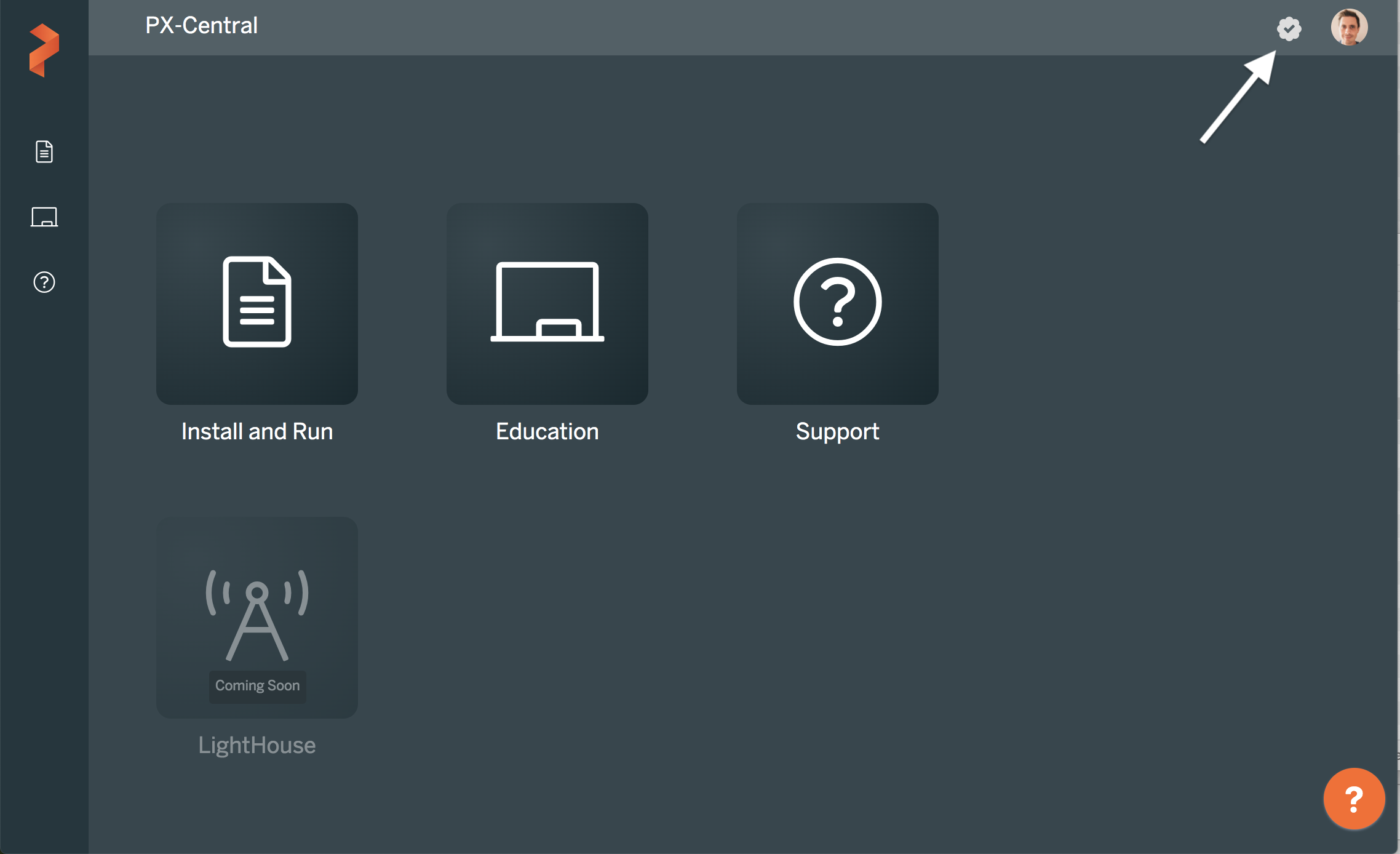
-
Select the "Unlink" button: