About All Shared Backups page
To view all shared backups of a cluster, navigate to Home page (Dashboard)> Clusters > All Shared Backups.
The status field in All Shared Backups page of a backup owner indicates whether all the backups of the cluster is shared with all the intended users and/or groups.
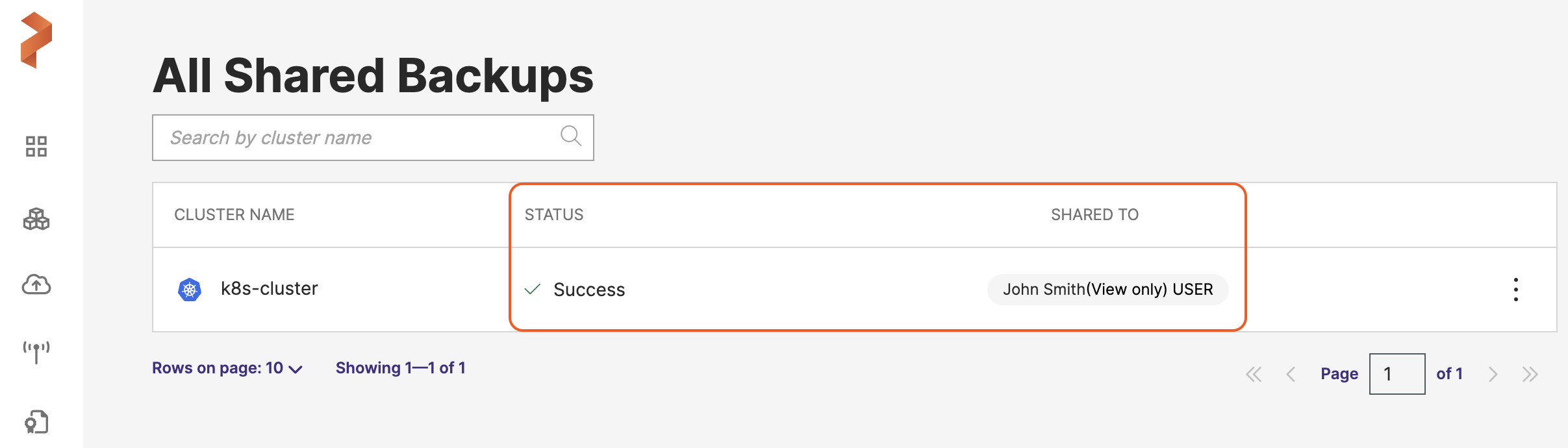
-
Success: Indicates that all the backups in a cluster are shared successfully with all the target users and groups
-
In Progress: Indicates that the backup share is in progress.
-
Partial Success: Indicates that few backups are not shared with intended users and groups.
-
Failed: Indicates that Portworx Backup has failed to share the backups in a cluster with intended users.
The SHARED TO field displays the user(s) and group(s) along with the details of access type granted by the backup owner.
Based on the status of the shared backups of a cluster, you can perform the following task:
- If the backup share status is Partial Success or Failed and if you want to provide access to all the backups in a cluster to users and groups, select Retry Share from the Vertical ellipsis.