Update object lock enabled schedule policy
You can modify the following settings with update option for an object lock enabled schedule policy:
-
Auto delete after retention period
-
Hours, minutes, and AM/PM options
To update an object lock enabled schedule policy:
-
On the Portworx Backup home page, navigate to left navigation pane and click Clusters.
-
At the upper-right corner, click Settings > Schedule Policies.
-
Select the vertical ellipsis at the end of the schedule policy you want to update and choose Edit.
-
In the Edit Policy window:
-
Select Auto delete after retention period, if you want the backup to be deleted automatically after the retention period expires.
-
Update the Hours, Minutes, and/or AM/PM for the policy to run at the specified time
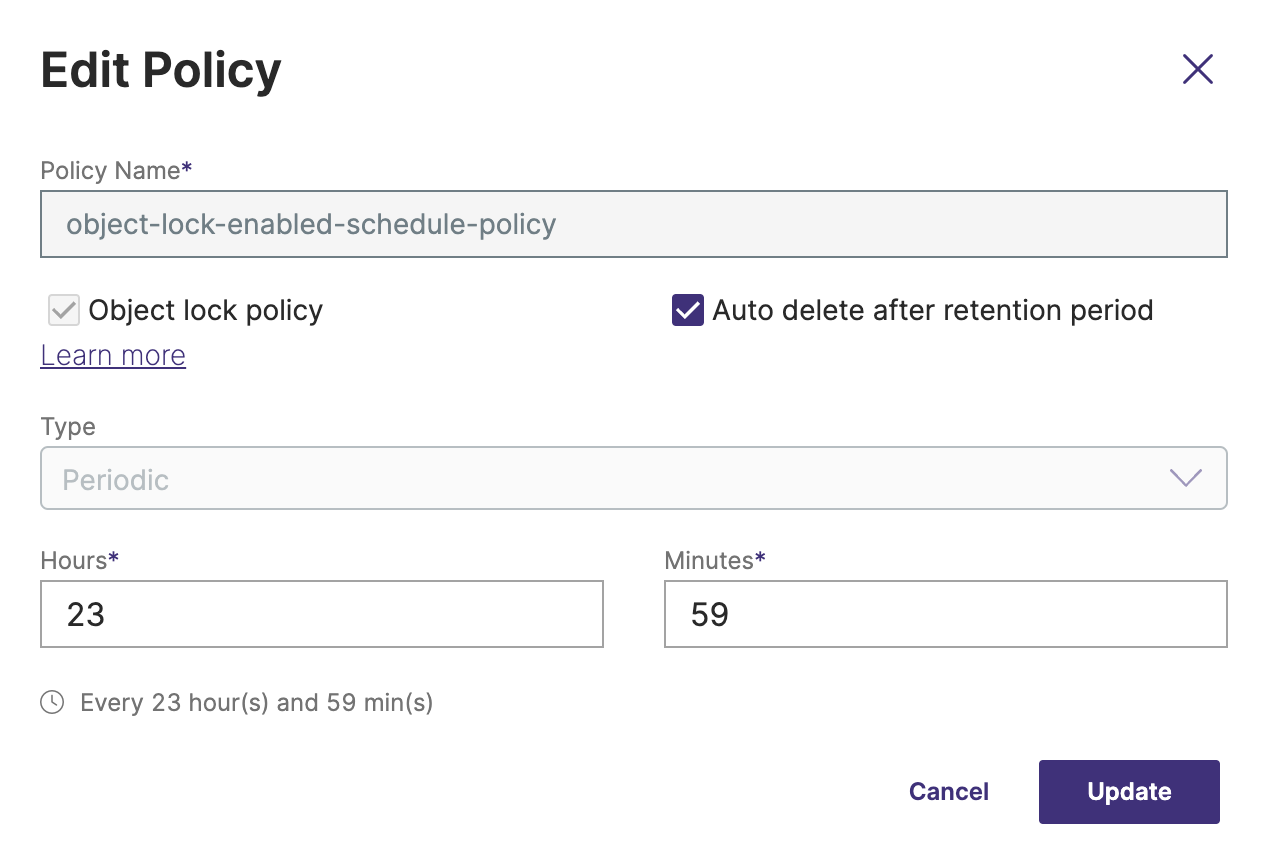
-
-
Click Update.