Restore with large number of resources
Portworx Backup allows you to restore backups of namespaces that involve large number of resources or resource sets.
Restore backups with large number of resources
To retrieve the backups of namespaces that contain large number of resources from a source cluster to a destination cluster, perform the following steps:
-
Login to Portworx Backup web console.
-
From the home page, click on the Clusters icon in the left navigation pane.
-
In the Clusters page, choose the application cluster that contains the backup you want to restore.
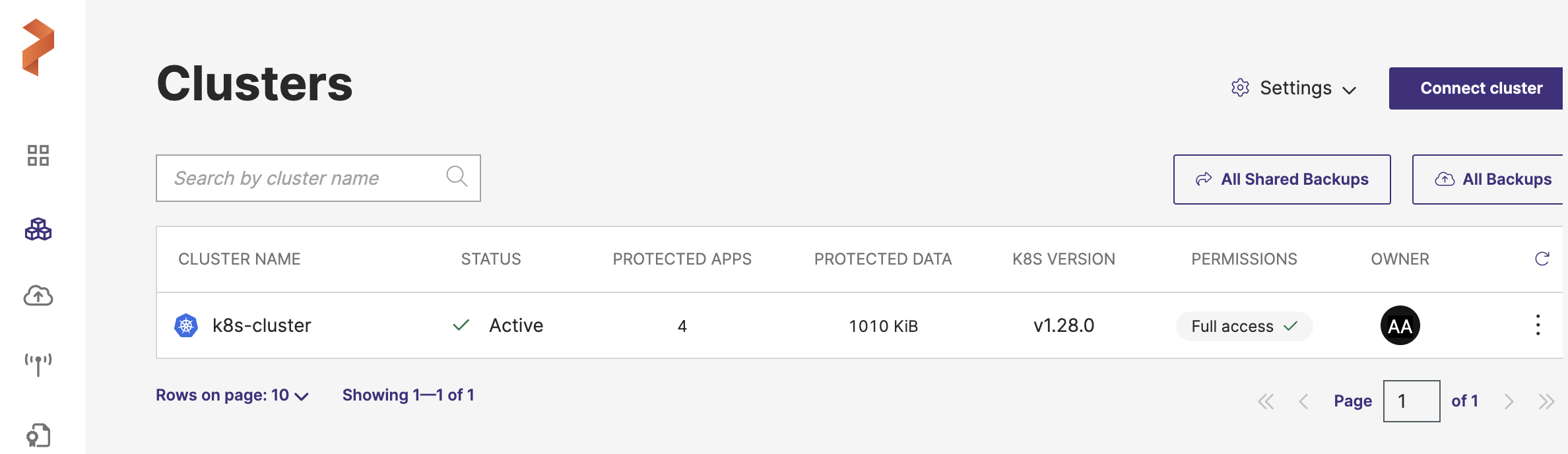
-
Navigate to Backup tab, click NS tab and then choose the backup you want to restore.
-
Select the Vertical ellipsis at the end of the backup row and choose Restore.
-
In the Restore Backup window specify the necessary details.
Note that Portworx Backup web console does not display the Resource Mapping field for custom restores of namespaces that contain a very large number of resources (>1000), because the resource count is too large to display.
For more information on how to enter the necessary details in Restore Backup window, refer Restore from a backup.
noteLarge resource restores do not support custom selection of resources.
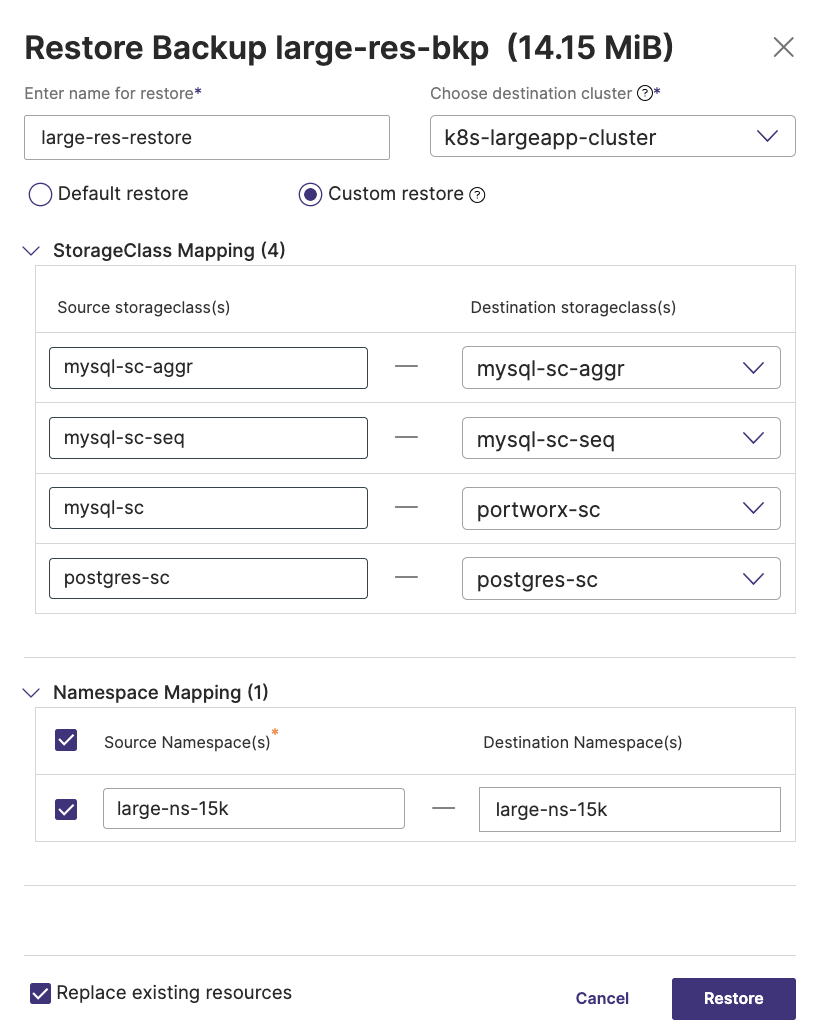
-
Click Restore to restore the backup(s).
The progress bar in the Restore tab displays the percentage completion of the restore.
To obtain detailed status or information during restore, click on the required restore.
After Portworx Backup successfully completes the restore, you can view the resource details in the Restore Details window through Vertical ellipsis >> Show Details at the end of the restore row. Resource details are not displayed in Restore Details window for large resource restores because of the large resource count.
noteFor default or custom restores, if the resources already exist in the namespace of destination cluster, Portworx Backup restores only the associated volumes of that namespace and not the resources. The web console displays the status of such a restore as partial success.
User may see the following error message in the stork log for the specific resources associated with the restore, when a restore succeeds partially:
time="2023-04-24T08:47:26Z" level=warning msg="Error deleting ConfigMap <configmap-name> during restore, ReplacePolicy set to Retain: configmaps \"<configmap-name>\" already exists" ApplicationRestoreName=<name-of-restore>
ApplicationRestoreUID=<restore-uid> Namespace=<namespace>
For uninterrupted restores of namespaces that contain large number of resources, you can add few parameters to ConfigMap in the kube-system namespace and customize to suit your environment. For more information on advanced settings related to such operations, refer Large resource ConfigMap parameters
Related topic: