Backup types by driver matrix
Portworx Backup uses different drivers to create backups and allows the user to create different types of backups based on your preferences and needs. You can customize backup configuration based on your requirements and Portworx Backup offers adaptability for future changes. You can opt to create a KDMP or CSI driver based backup or a backup which utilizes both of these drivers and customize selection of volume snapshot class (vsc) with provisioner level vsc selection. Also, you can take direct KDMP backup at backup level for cross-cloud backups and restores.
Portworx Backup supports following types of backups utilizing different drivers:
-
Portworx cloud snapshot: applies only if Portworx is your storage platform, utilizes Portworx driver to create a backup
-
Direct KDMP: utilizes KDMP driver to create a backup and holds good for cross-cloud backups and restores
-
CSI snapshot: uses storage providers CSI driver to create a snapshot
-
CSI snapshot + offload snapshot to backup location (KDMP driver): utilizes CSI driver to create a backup and KDMP driver to offload the backup to backup location (S3 or NFS)
note- The backup behavior outlined in the matrices applies to manual, scheduled, namespace, and VM backups for the drivers listed.
- Portworx by Everpure recommends you to create a snapshot class mapping backup over cross cloud backup, because creation of CSI snapshots are more faster and efficient compared to backup created by KDMP driver. Trigger a cross cloud backup only if you want to create a backup on one cloud and restore it on a different cloud environment.
The illustration and the table below describe the backup behavior for different options chosen by the user in the web console during backup creation for the supported provisioners.
This matrix applies only for fresh installation of Portworx Backup version 2.7.0 and above.
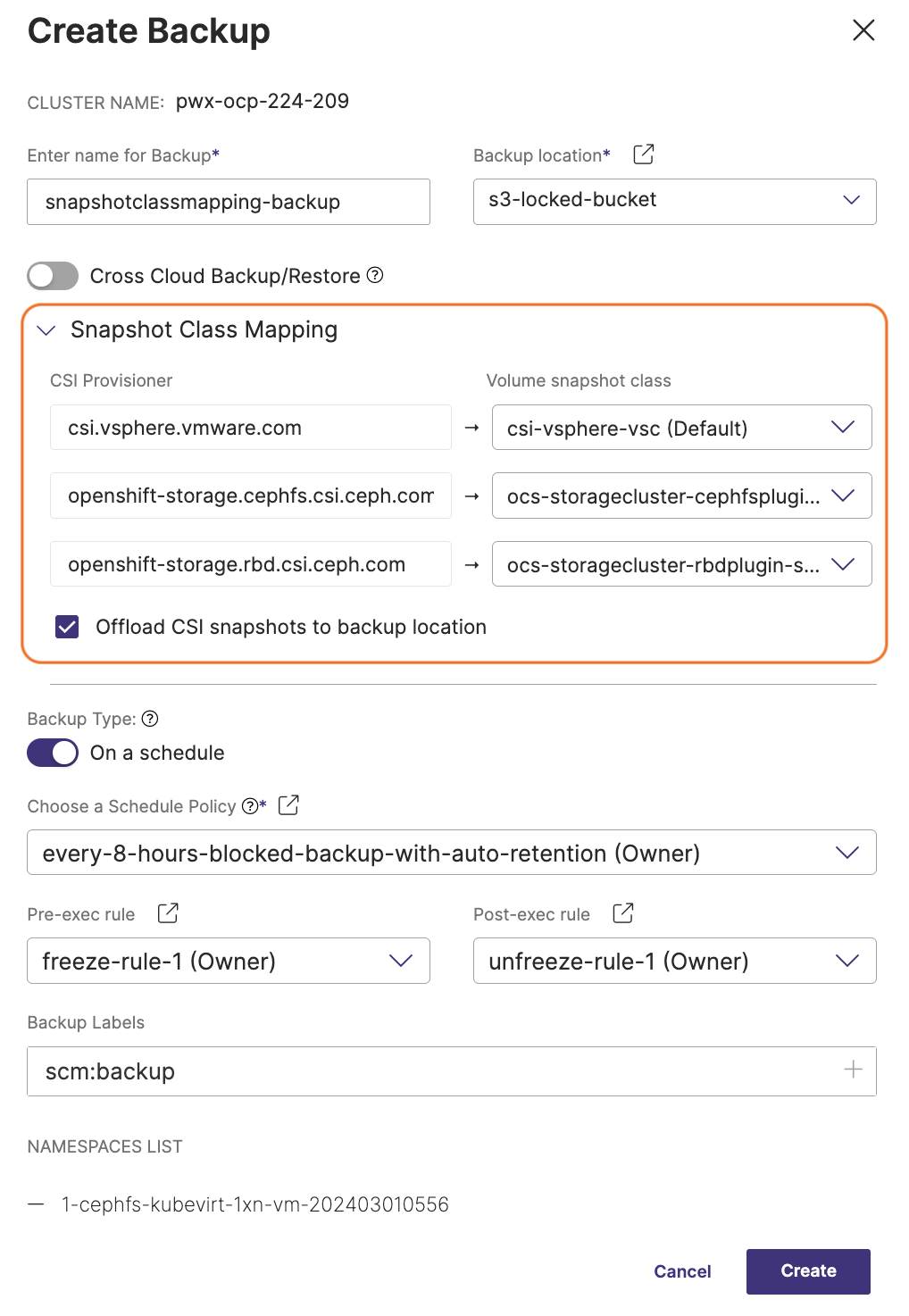
Snapshot class mapping backup (CSI backup with or without offload) matrix
The following table explains the type of backup that gets triggered when you choose different options under Snapshot Class Mapping for CSI Provisioner, Volume snapshot class and Offload CSI snapshots to backup location fields in the Create Backup window:
| Provisioner | Volume snapshot class (vsc) option | Offload to backup location option selected | Backup type triggered |
|---|---|---|---|
| Portworx | Disabled (always) | Yes/No | Portworx cloud snapshot |
| Non-Portworx | No vsc (disabled) | Yes | Direct KDMP backup |
| No | Backup creation fails | ||
| Non-Portworx | Default single vsc (auto-populated) | Yes | CSI snapshot + offloads snapshot to backup location (KDMP backup) |
| No | CSI snapshot | ||
| Non-Portworx | Non-default single vsc (auto-populated) | Yes | CSI snapshot + offloads snapshot to backup location (KDMP backup) |
| No | CSI snapshot | ||
| Non-Portworx | Non-default multiple vscs' (in the drop-down) | Yes | CSI snapshot + offloads snapshot to backup location (KDMP) |
| No | CSI snapshot |
KDMP backup matrix
Following table explains the type pf backup that gets triggered in different cloud environments when the storage provider supports CSI snapshot mechanism:
| Cloud storage provider | Storage type | Backup mechanism |
|---|---|---|
| AWS | EBS |
|
| EFS |
| |
| Azure | Disk |
|
| File share |
| |
| IBM | IBM storage |
|
| GCP | Google disk |
|
| Google file |
| |
| OCP | OCP storage |
|
Azure file CSI driver only supports snapshot (backup) creation and not restores. Hence for a successful restore ensure that you create a cross-cloud backup and not CSI snapshot.
Before you initiate a generic or KDMP or cross-cloud backup, ensure that you allocate additional buffer storage that is double the size of the original Persistent Volume Claim (PVC) in your application cluster.
KDMP backup behavior for upgrades
Assume that you are on Portworx Backup version 2.6.0 or below, with cloud native driver installed on your application clusters. When you upgrade to Portworx Backup version 2.7.0 and above from previous versions, the existing manual backups will not be affected:
The backups that are scheduled (to be created in the future) with the cloud native driver:
-
Get migrated to CSI snapshots along with offload to backup location option if volume snapshot class is available
-
Utilizes KDMP driver to create a direct KDMP backup if volume snapshot class is not available
Scheduled backups that were created using cloud native driver before the upgrade will only get migrated. Scheduled backups created with other drivers remain unchanged.