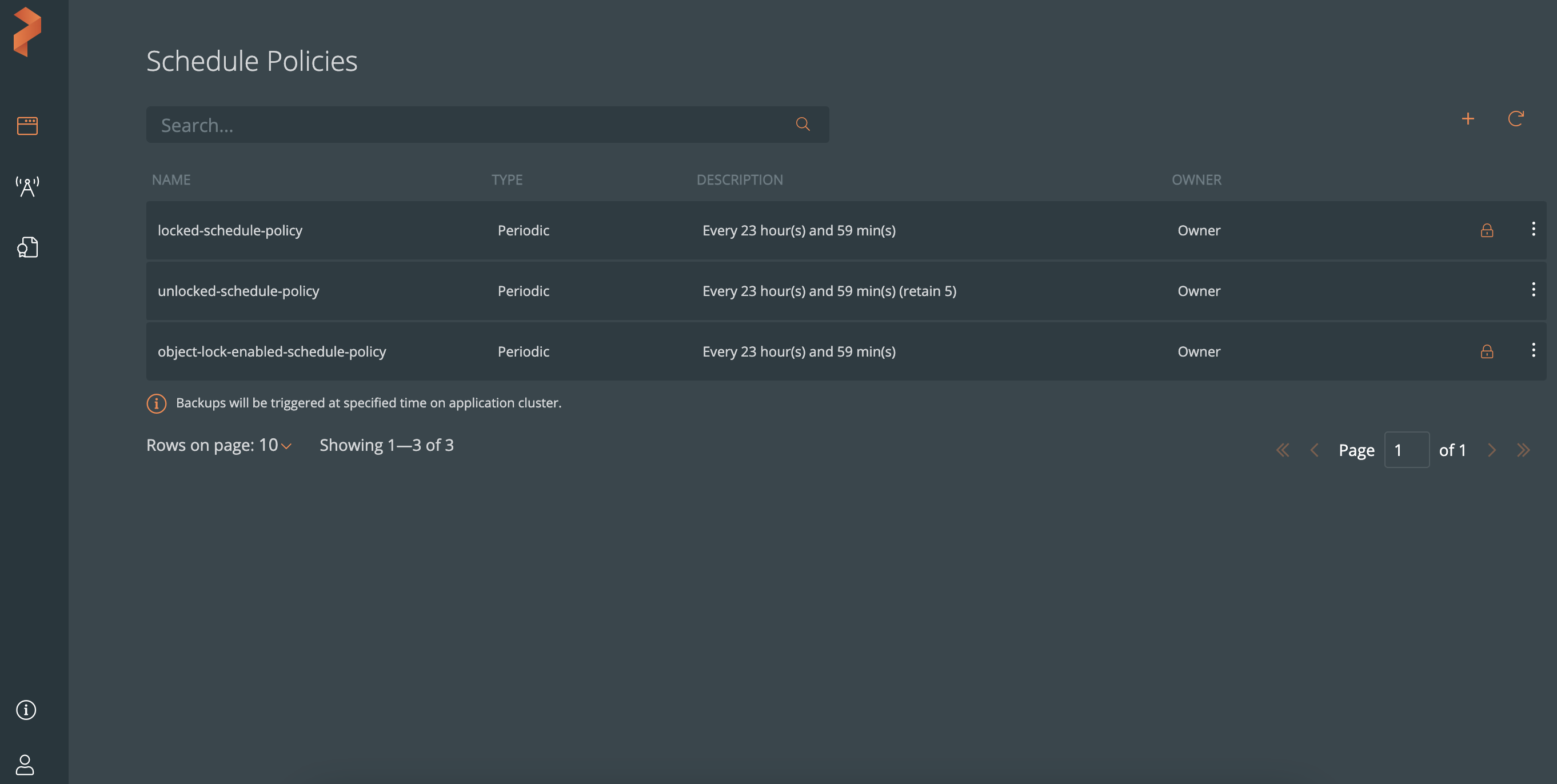Add object lock enabled schedule policy
To add an object lock enabled schedule policy:
-
On the Portworx Backup clusters page, select Settings -> Schedule Policies.
-
Select Add new.
-
Enter the following fields in Add Policy window:
-
Policy Name: schedule policy name
-
Object Lock Policy: creates a locked schedule policy for a locked backup.
noteSelection of this option enables Auto delete after retention period option.
-
Auto delete after retention period: automates deletion of schedule policy after the retention period expiry.
-
Type: nature of the backup. This field includes:
-
Periodic: runs at fixed intervals of time defined in minutes and hours.
-
Daily: runs every day at a specified time.
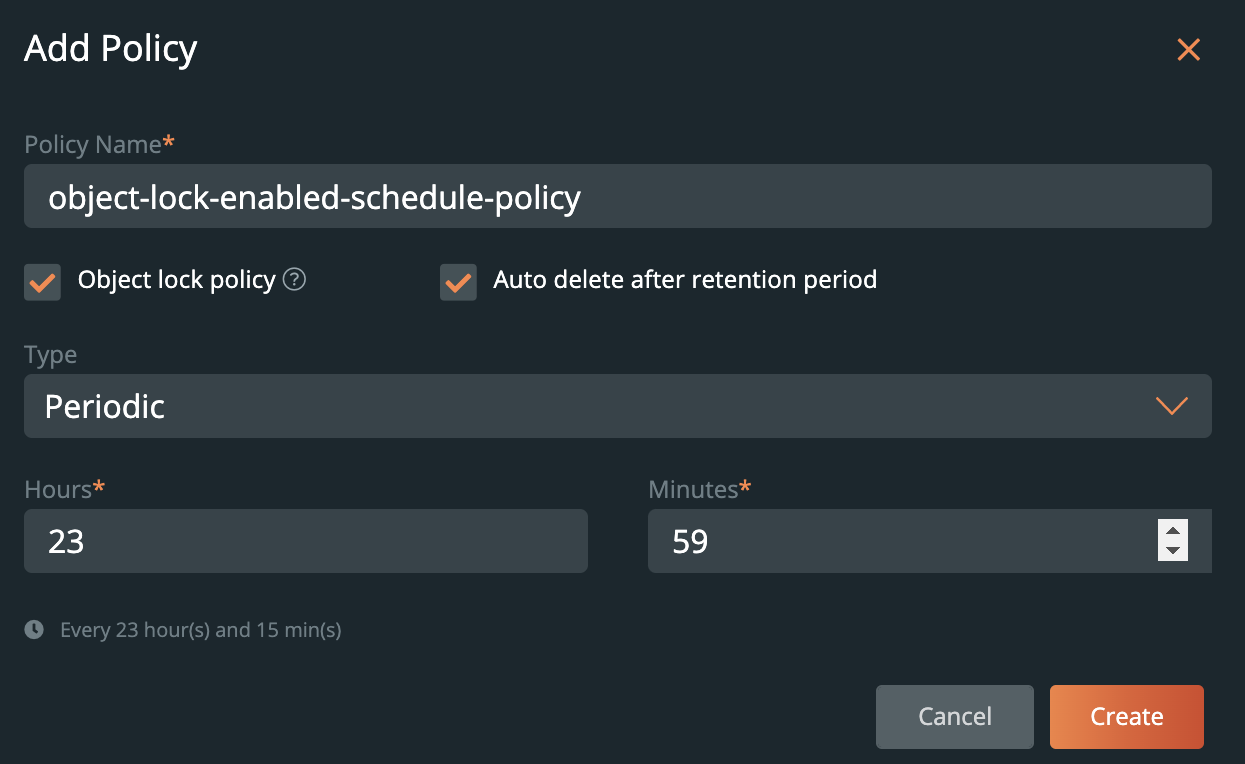 note
noteYou cannot configure incremental count for incremental backups associated with object lock enabled schedule policies. Portworx Backup takes the default incremental count as 5 for such incremental backups.
-
-
Select Create.
An object lock enabled schedule policy gets added with a lock icon.