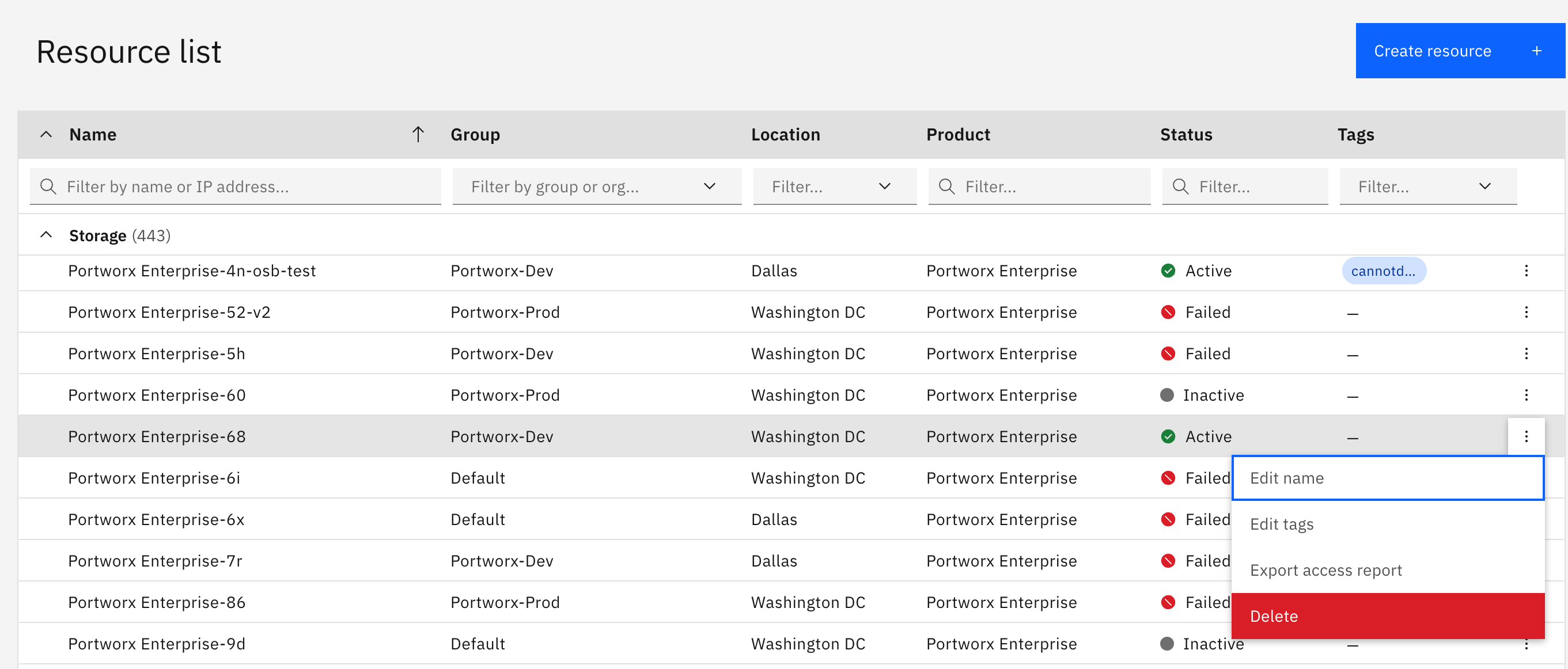Uninstall Portworx from an IBM cluster
-
Edit your Portworx StorageCluster:
kubectl -n <px-namespace> edit storagecluster <your-cluster-name> -
Add the delete strategy to your YAML spec:
deleteStrategy:
type: UninstallAndWipeYou may choose either
UninstallorUninstallAndWipebased on your needs. For more details, refer to the Delete/Uninstall CRDs documentation. -
Delete the StorageCluster:
kubectl -n <px-namespace> delete storagecluster <your-cluster-name> -
Verify that all Portworx pods are deleted:
kubectl -n <px-namespace> get pods -l name=portworx -
Once all Portworx-related pods have been removed, run the following command to delete the Portworx Helm deployment:
helm uninstall <px-helm-deployment>This command will remove all Kubernetes components associated with the chart and delete the deployment.
Remove storage objects from the IBM dashboard
After deleting your Helm deployment, navigate to the IBM dashboard and follow these steps for housekeeping:
-
In the left pane of your dashboard, click Resource List.
-
Search for and select the Portworx resource in the Storage section associated with your Portworx installation.
-
Click the Delete option from the ellipsis menu to remove the resource as shown in the following figure: